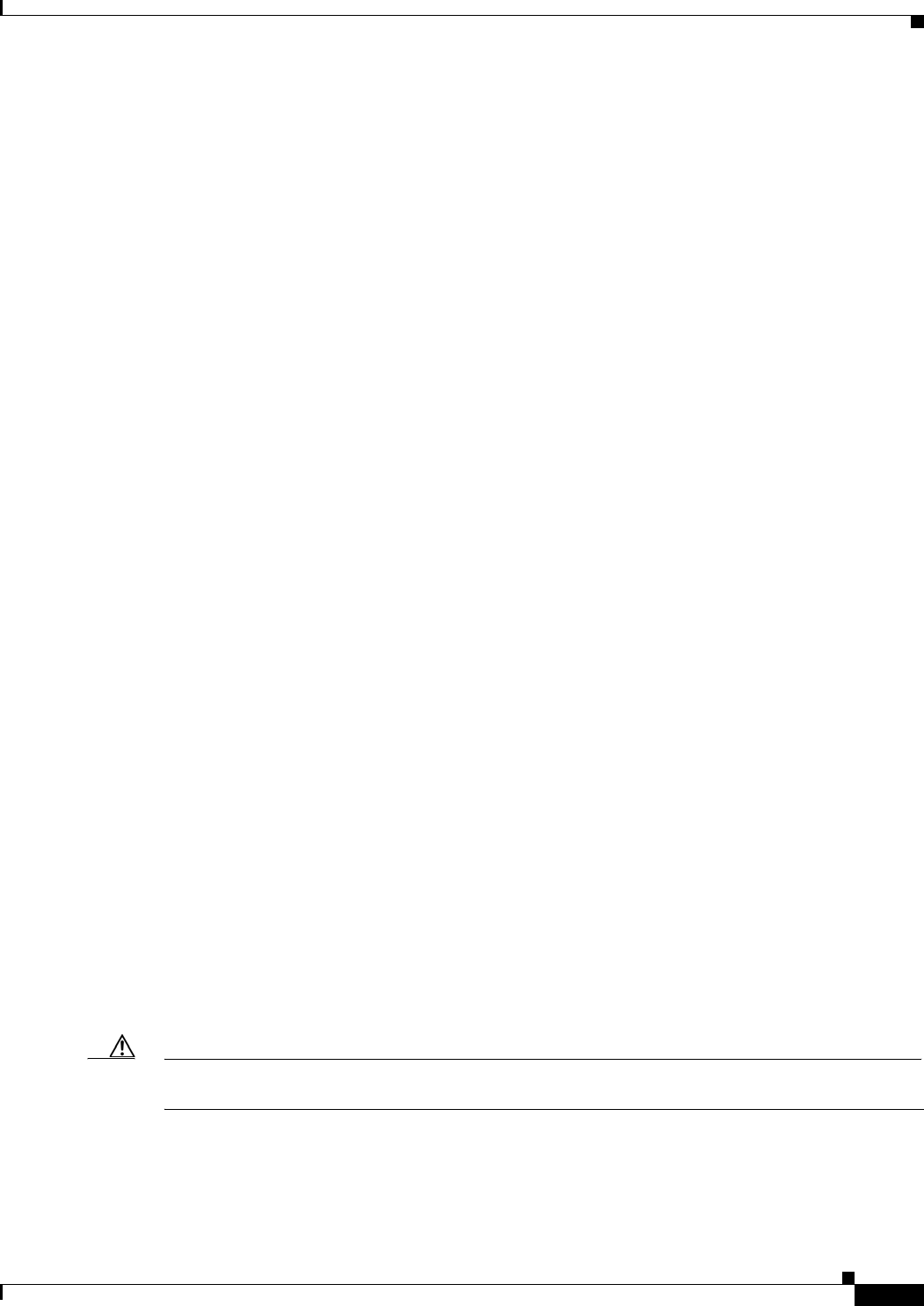
3-17
Cisco ASR 1001-X Router Hardware Installation Guide
OL-32376-02
Chapter 3 Preparing Your Site for Installation
Preventing Electrostatic Discharge Damage
warning messages are displayed, take immediate action to identify the cause and correct the
problem. For more information on these commands, see the “Environmental Monitoring and
Reporting Functions” section on page 5-15.
• Keep the Cisco ASR 1001-X Router off the floor and out of the areas that collect dust.
• Follow ESD-prevention procedures to avoid damage to equipment. Damage from static discharge
can cause immediate or intermittent equipment failure.
Locating for Proper Airflow
Ensure that the location of the Cisco ASR 1001-X Router has enough airflow to keep the system
operating within the environmental characteristics, and the air temperature is sufficient to compensate
for the heat dissipated by the system.
Avoid locating the Cisco ASR 1001-X Router in a location in which the chassis air intake vents could
draw in the exhaust air from adjacent equipment. Consider how the air flows through the router. The
airflow direction is front to back with ambient air drawn in from the venting located on the chassis’ front
sides.
Preventing Electrostatic Discharge Damage
Electrostatic discharge (ESD) damage occurs when electronic cards or components are improperly
handled resulting in complete or intermittent failures. Static electricity can harm delicate components
inside your system. To prevent static damage, discharge static electricity from your body before you
touch any of your system components, such as a microprocessor. As you continue to work on your
system, periodically touch an unpainted metal surface on the computer chassis.
The following are guidelines for preventing ESD damage:
• Always use an ESD-preventive wrist or ankle strap and ensure that it makes good skin contact.
Before removing a card from the chassis, connect the equipment end of the strap to the ESD plug at
the bottom of the chassis below the power entry modules.
• Handle line cards by faceplates and carrier edges only; avoid touching the card components or
connector pins.
• When removing a card, place the removed module component-side-up on an antistatic surface or in
a static-shielding bag. If the module id to be returned to the factory, immediately place it in a
static-shielding bag.
• Avoid contact between the modules and clothing. The wrist strap protects the card from ESD
voltages only on the body; ESD voltages on clothing can still cause damage.
• When transporting a sensitive component, place it in an antistatic container or packaging.
• Handle all sensitive components in a static-safe area. If possible, use antistatic floor pads and
workbench pads.
Caution For safety, periodically check the resistance value of the antistatic strap. The measurement should be
between 1 and 10 ohms.


















