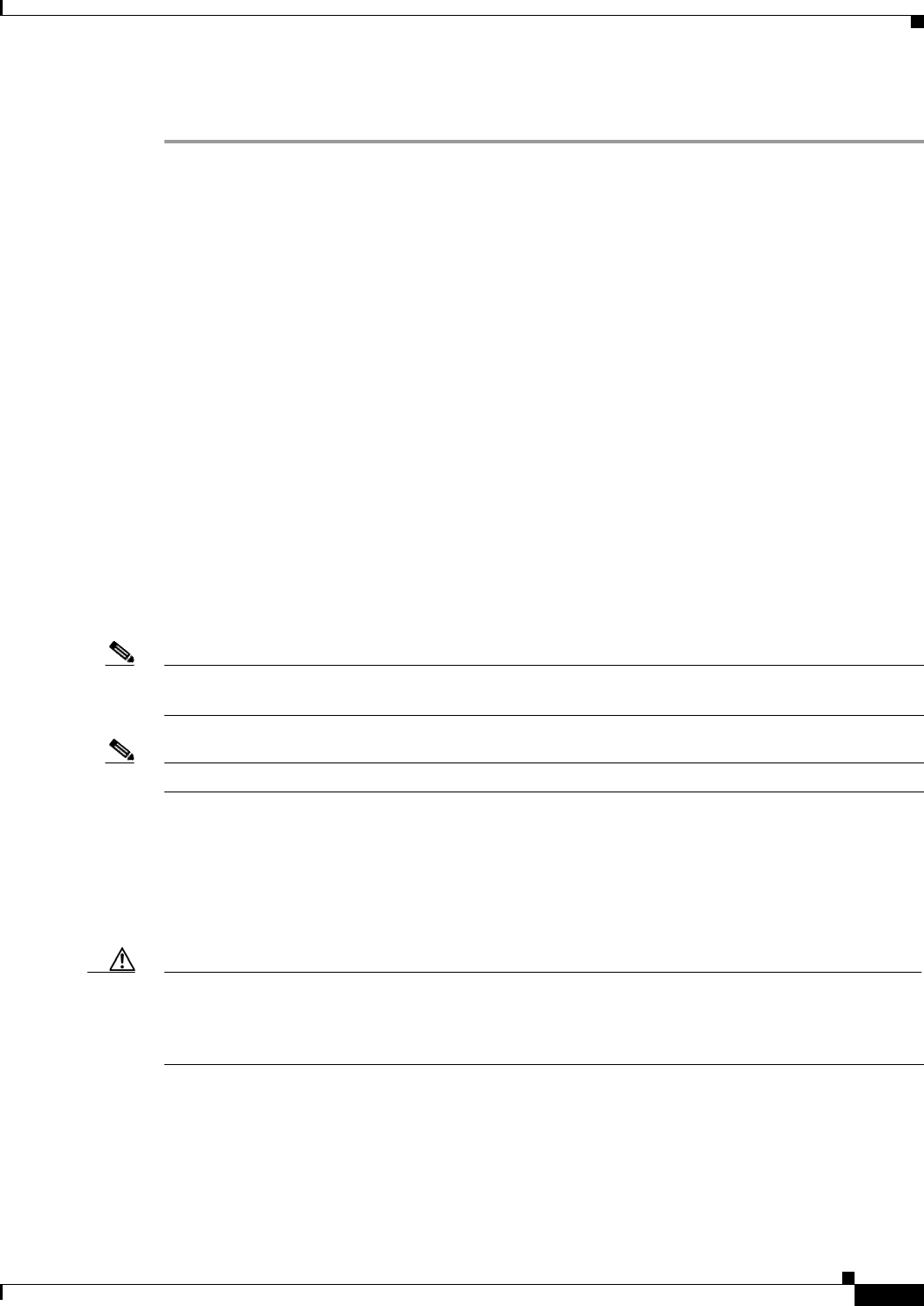
5-15
Cisco ASR 1001-X Router Hardware Installation Guide
OL-32376-02
Chapter 5 Cisco ASR 1001-X Router Power Up and Initial Configuration
Environmental Monitoring and Reporting Functions
To remove power from the Cisco ASR 1001-X Router safely, follow this procedure:
Step 1 Slip on the ESD-preventive wrist strap included in the accessory kit.
Step 2 Enter the reload command.
Step 3 Confirm the reload command:
Router# reload
Proceed with reload? [confirm]
Apr 21 03:42:45.619 EDT: %SYS-5-RELOAD: Reload requested by console. Reload Reason: Reload
Command.Apr 21 03:42:59.920 R0/0: %PMAN-5-EXITACTION: Process manager is exiting: process
exit with reload chassis code
Step 4 After confirming the reload command, wait until the system bootstrap message is displayed before
powering off the system:
System Bootstrap, Version 15.4(2r)S, RELEASE SOFTWARE (fc1)
Copyright (c) 1994-2014 by cisco Systems, Inc.
Current image running: Boot ROM0
Last reset cause: LocalSoft
ASR1001-X platform with 16777216 Kbytes of main memory
rommon 1 >
Step 5 Place the Standby switch in the Standby position.
Note The fans in the power supply modules will continue to run even if the Standby switch is in the Standby
position.
Note After powering off the router, wait for a minimum of 30 seconds before powering it on again.
Environmental Monitoring and Reporting Functions
Environmental monitoring and reporting functions allow you to maintain normal system operation by
identifying and resolving adverse conditions prior to loss of operation.
Caution To prevent overheating of the chassis, ensure that your system is drawing cool inlet air. Over temperature
conditions may occur if the system is drawing in the exhaust air of other equipment. Ensure adequate
clearance around the sides of the chassis so that cooling air can flow through the chassis interior
unimpeded and exhaust air exits the chassis and is not drawn into the inlet vent of another device.


















