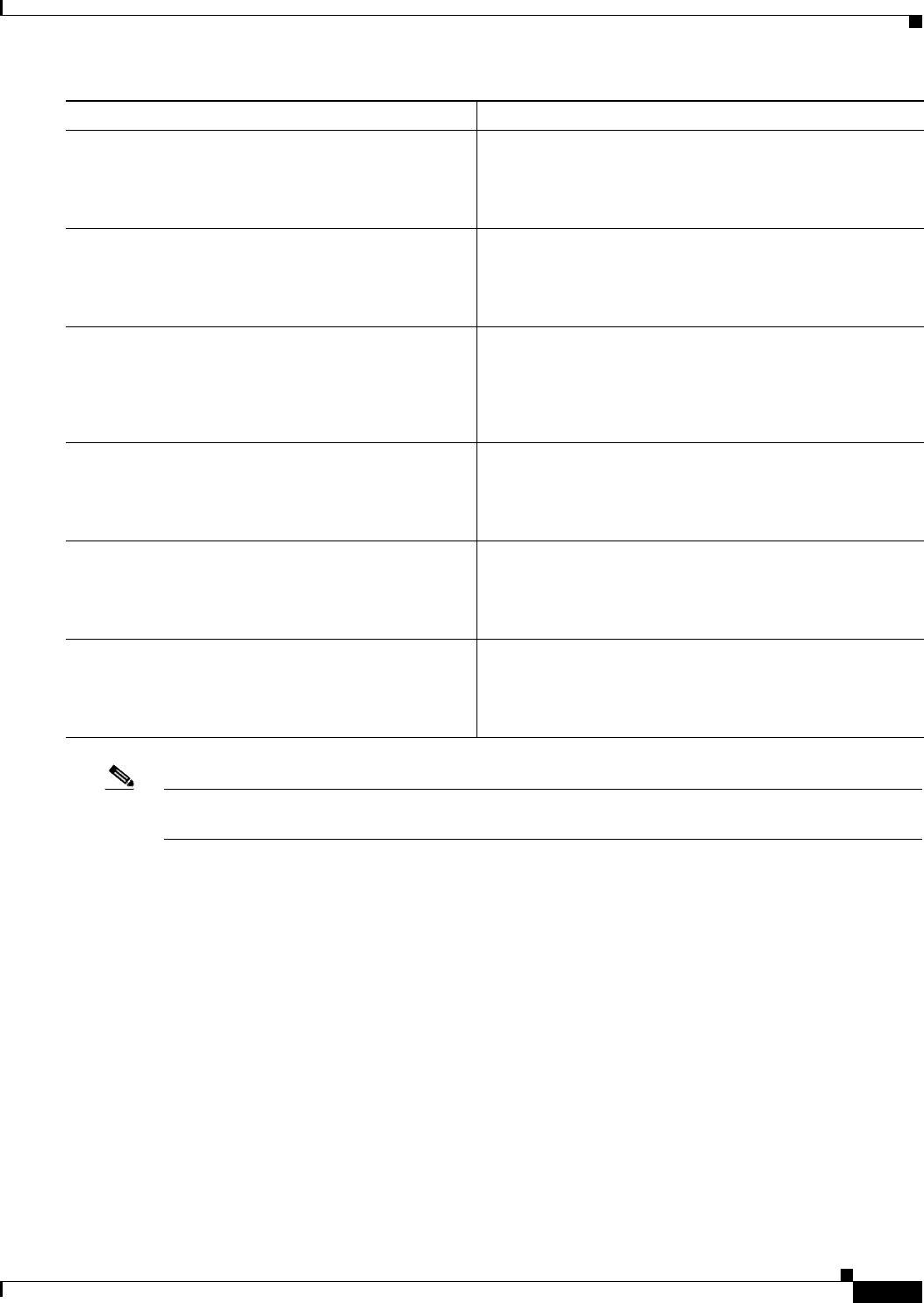
5-13
Cisco ASR 1001-X Router Hardware Installation Guide
OL-32376-02
Chapter 5 Cisco ASR 1001-X Router Power Up and Initial Configuration
Saving Your Router Configuration
Note For comprehensive configuration information about IP routing and IP routing protocols, see the
Configuring IP Routing Protocol-Independent Feature on Cisco.com.
Saving Your Router Configuration
This section describes how to avoid losing your configuration at the next system reload or power cycle
by saving the running configuration to the startup configuration in NVRAM. The NVRAM provides 32
MB of storage on the router.
SUMMARY STEPS
1. enable
2. copy running-config startup-config
Step 3
configure terminal
Example:
Router# configure terminal
Enters global configuration mode.
Step 4
interface gigabitethernet 0
Example:
Router(config)# interface gigabitethernet 0
Specifies the Ethernet interface and enters interface
configuration mode.
Step 5
ip address ip-address mask
Example:
Router(config-if)# ip address 172.16.74.3
255.255.255.0
Sets a primary IP address for an interface.
Step 6
no shutdown
Example:
Router(config-if)# no shutdown
Enables an interface.
Step 7
end
Example:
Router(config)# end
Returns to privileged EXEC mode.
Step 8
show ip interface brief
Example:
Router# show ip interface brief
Displays a brief status of the interfaces that are configured
for IP.
Verify that the interfaces are up and configured correctly.
Command or Action Purpose


















