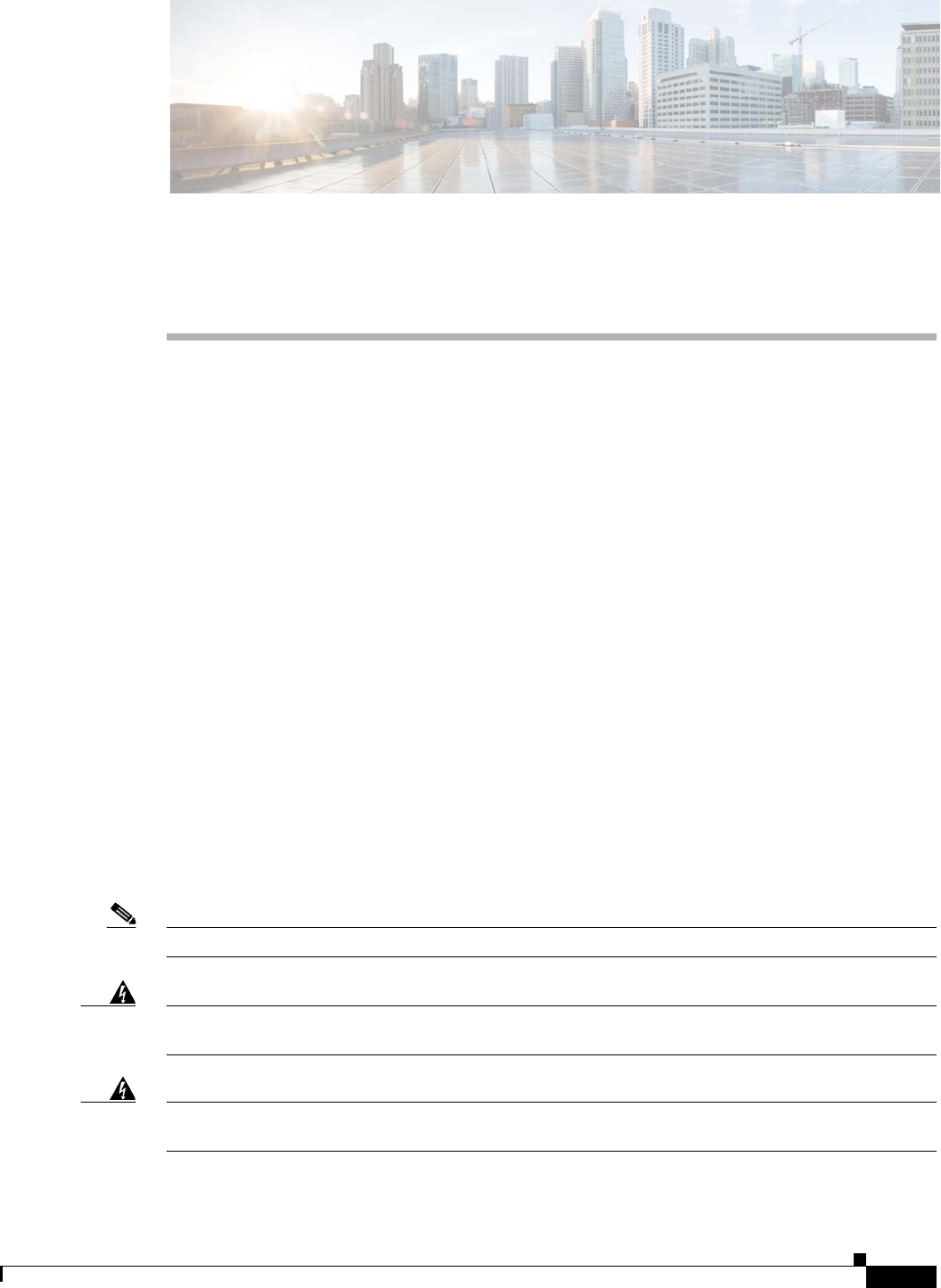
CHAPTER
7-1
Cisco ASR 1001-X Router Hardware Installation Guide
OL-32376-02
7
Removing and Replacing FRUs from the Cisco
ASR 1001-X Router
This chapter describes procedures for removing and replacing field-replaceable units (FRUs) from Cisco
ASR 1001-X Routers.
This chapter contains the following sections:
• Removing and Replacing the Cisco ASR 1001-X Router Power Supplies, page 7-1
• Removing and Replacing Cisco ASR 1001-X Router USB Flash Memory Stick or Secure Token,
page 7-8
• Removing and Replacing the Cisco ASR 1001-X Router DIMM, page 7-9
• Removing and Replacing a Cisco ASR 1001-X Router SPA, page 7-14
• Removing and Replacing a NIM on the Cisco ASR 1001-X Router, page 7-17
• Removing and Replacing an SSD from the NIM-SSD Module, page 7-19
• Repacking the Router, page 7-22
Removing and Replacing the Cisco ASR 1001-X Router Power
Supplies
The following sections describes the procedures for removing and replacing the Cisco ASR 1001-X
Router power supplies.
Note The Cisco ASR 1001-X Router has redundant power supplies that can be hot-swapped.
Warning
The covers are an integral part of the safety design of the product. Do not operate the unit without the
covers installed.
Statement 1077
Warning
When you install the unit, the ground connection must always be made first and disconnected last.
Statement 1046


















