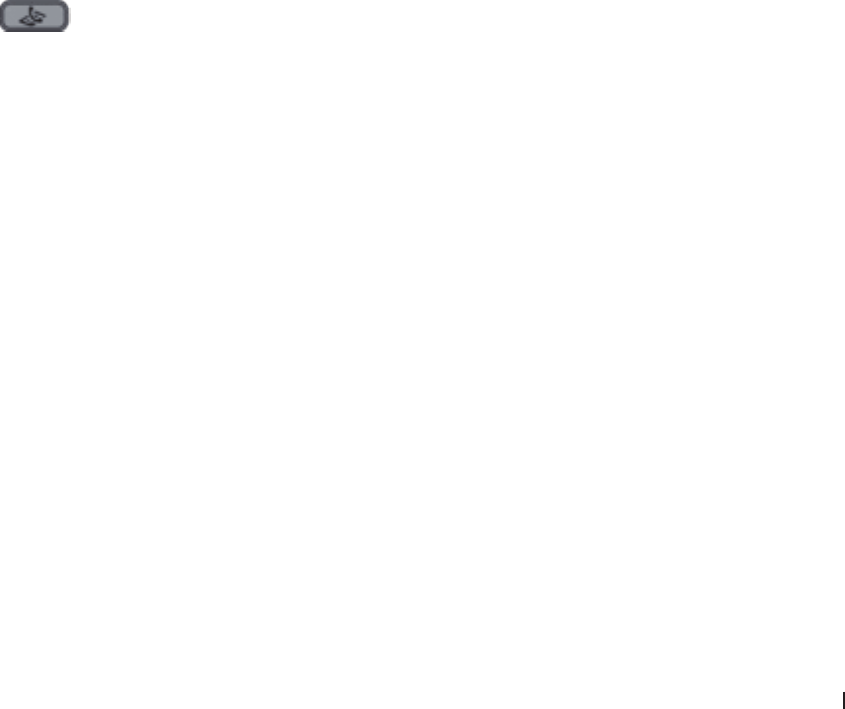
163Fax
example, to change the number to '555-7001', you could enter the number (555) using Quick Dial 003, and then press
7001 using the dial pad.
NOTE: If you must wait for another dial tone or signal at any point in the dialing sequence, create a pause in the num-
ber by pressing Redial/Pause.
How to Store Numbers
• Store Numbers
• Set up Groups for Broadcasting
A Group, which can be stored in the Address Book, One Touch Dial, or Speed Dial allows you to send the same
fax message to many fax numbers.
• How to Enter Text on Your Dell Machine
Store Numbers
Related Models:Dell E515dn / Dell E515dw
Store fax and telephone numbers in the machine for quick dialing and broadcasting faxes to groups. When you dial
a stored number, the LCD displays the number.
NOTE: If you lose electrical power, the Address Book numbers that are in the machine's memory will not be lost.
Store One Touch Dial Numbers
Related Models:Dell E515dn / Dell E515dw
You can store eight One Touch Dial numbers on the four One Touch buttons. To access One Touch Dial Numbers 5
to 8, hold down Shift as you press the One Touch button.
1. Press
(Fax).
2. Press the One Touch button where you want to store the number.
If a number is not stored there, the LCD displays Register Now?.
3. Press 1 to select Yes.
4. Enter the telephone or fax number (up to 20 digits), and then press OK.
5. Do one of the following:
• Enter the name using the dial pad (up to 15 characters), and then press OK.
• To store the number without a name, press OK.
Change or Delete One Touch Dial Numbers
Related Models:Dell E515dn / Dell E515dw
1. Press Menu.
2. Press p or q to display the Fax option, and then press OK.
3. Press p or q to display the Address Book option, and then press OK.
4. Press p or q to display the One Touch Dial option, and then press OK.
5. Press the One Touch button you want to change or delete.


















