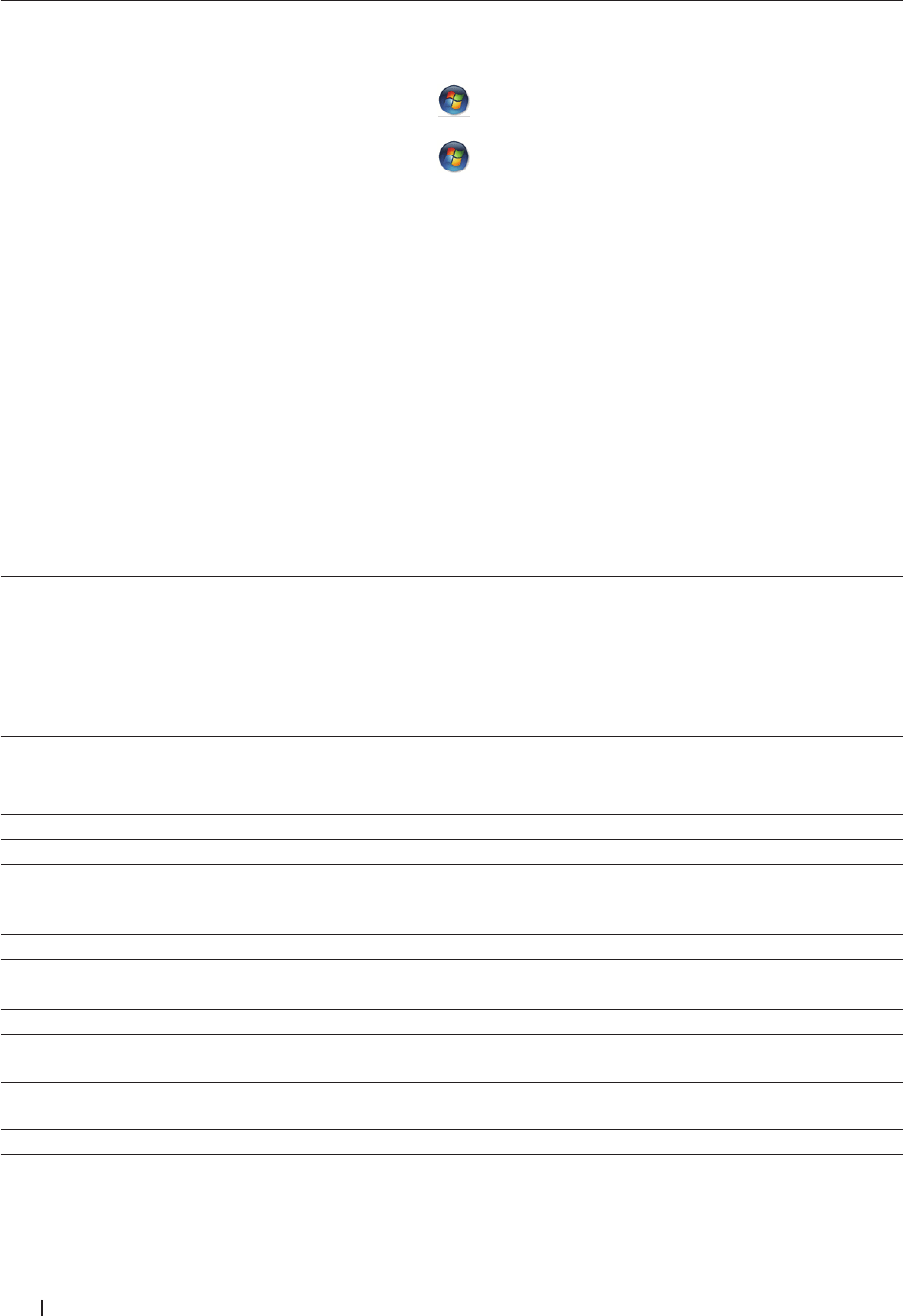
276 Troubleshooting
The machine cannot print EPS data that
includes binary with the Dell emulate PS
printer driver.
(Windows
®
)
To
print EPS data, do the following:
1. For Windows
®
7 and Windows Server
®
2008 R2:
Click the
(Start) button > Devices and Printers.
For Windows Vista
®
and Windows Server
®
2008:
Click the
(Start) button > Control Panel > Hardware and Sound >
Printers.
For Windows Server
®
2003:
Click the Start button > Printers and Faxes.
For Windows
®
8 and Windows Server
®
2012:
Move your mouse to the lower right corner of your desktop. When the
menu bar appears, click Settings > Control Panel. In the Hardware and
Sound
*1
group, click View devices and printers.
For Windows Server
®
2012 R2:
Click Control Panel on the Start screen. In the Hardware group, click
View devices and printers.
2. Right-click the Dell MFP EXXXX PS emulate icon, select Printer properties.
3. From the Device Settings tab, choose TBCP (Tagged binary
communication protocol) in Output Protocol.
(Macintosh)
If your machine is connected to a computer with a USB interface, you cannot
print EPS data that includes binary. You can print the EPS data at the machine
through a network.
The Dell software cannot be installed.
(Windows
®
)
If
the Security Software warning appears on the computer screen during the
installation, change the Security Software settings to permit the Dell product
setup program or other program to run.
(Macintosh)
If you are using a firewall function of anti-spyware or antivirus security
software, temporarily disable it and then install the Dell software.
*1: For Windows Server
®
2012: Hardware and Sound
Copying difficulties
Difficulties Suggestions
Cannot make a copy. Make sure you pressed Copy and the machine is in Copy mode.
Vertical black line appears in copies. Black vertical lines on copies are typically caused by dirt or correction fluid
on the glass strip, or the corona wire is dirty. Clean the glass strip and scanner
glass and the white bar and white plastic above them.
Copies are blank. Make sure you are loading the document correctly.
Scanning difficulties
Difficulties Suggestions
TWAIN or WIA errors appear when starting
to scan. (Windows
®
)
Make sure the Dell TWAIN or WIA driver is selected as the primary source in
your scanning application.
TWAIN or ICA errors appear when starting
to scan. (Macintosh)
Make sure the Dell TWAIN driver is selected as the primary source.
You can also scan documents using the ICA Scanner Driver.
OCR does not work. Try increasing the scanning resolution.


















