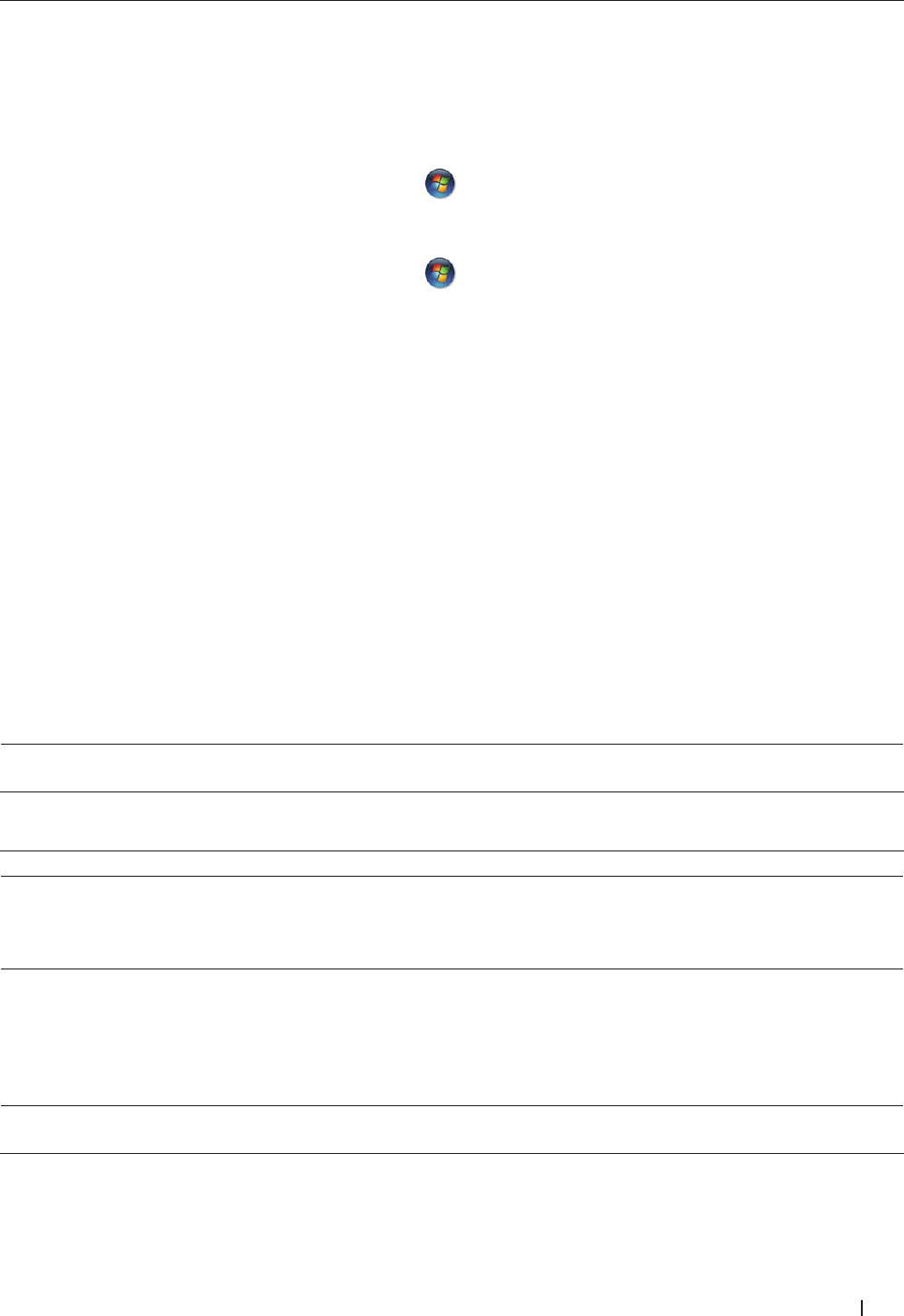
273Troubleshooting
The failed print job is still in your computer's
print queue.
• If the failed print job is still in your computer's print
queue, delete it.
• Otherwise, double-click the printer icon in the following
folder and cancel all documents:
• (Windows Server
®
2003)
Click Start > Printers and Faxes.
• (Windows Vista
®
)
Click
(Start) > Control Panel > Hardware and
Sound > Printers.
• (Windows
®
7)
Click
(Start) > Devices and Printers > Printers and
Faxes.
• (Windows
®
8)
Move your mouse to the lower right corner of your
desktop. When the menu bar appears, click Settings >
Control Panel. In the Hardware and Sound group, click
View devices and printers > Printers.
• (Windows Server
®
2008)
Click Start > Control Panel > Printers.
• (Windows Server
®
2012)
Move your mouse to the lower right corner of your
desktop. When the menu bar appears, click Settings >
Control Panel. In the Hardware group, click View
devices and printers > Printers.
• (For Windows Server
®
2012 R2)
Click Control Panel on the Start screen. In the
Hardware group, click View devices and printers.
• OS X v10.8.x
Click the System Preferences > Print & Scan.
• OS X v10.9.x, v10.10.x
Click the System Preferences > Printers & Scanners.
Wired/Wireless
Your Dell machine is not connected to the
wireless network.
Print the WLAN Report to check the error code on the
printed report.
Wireless
My Dell Machine is not Found on the Network Even After Successful Installation.
Cause Action Interface
Your security software blocks your machine's
access to the network.
Some security software might block access without showing a
security alert dialog box even after successful installation.
To allow access, see the instructions for your security
software or ask the manufacturer.
Wired/Wireless
Your Dell machine is not assigned with an
available IP address.
Confirm the IP address and the Subnet Mask.
Verify that both the IP addresses and Subnet Masks of your
computer and the Dell machine are correct and located on
the same network.
For more information on how to verify the IP address and the
Subnet Mask, ask your network administrator.
Wired/Wireless
Your Dell machine is not connected to the
network using wireless capabilities.
Print the WLAN Report to check the error code on the
printed report.
Wireless


















