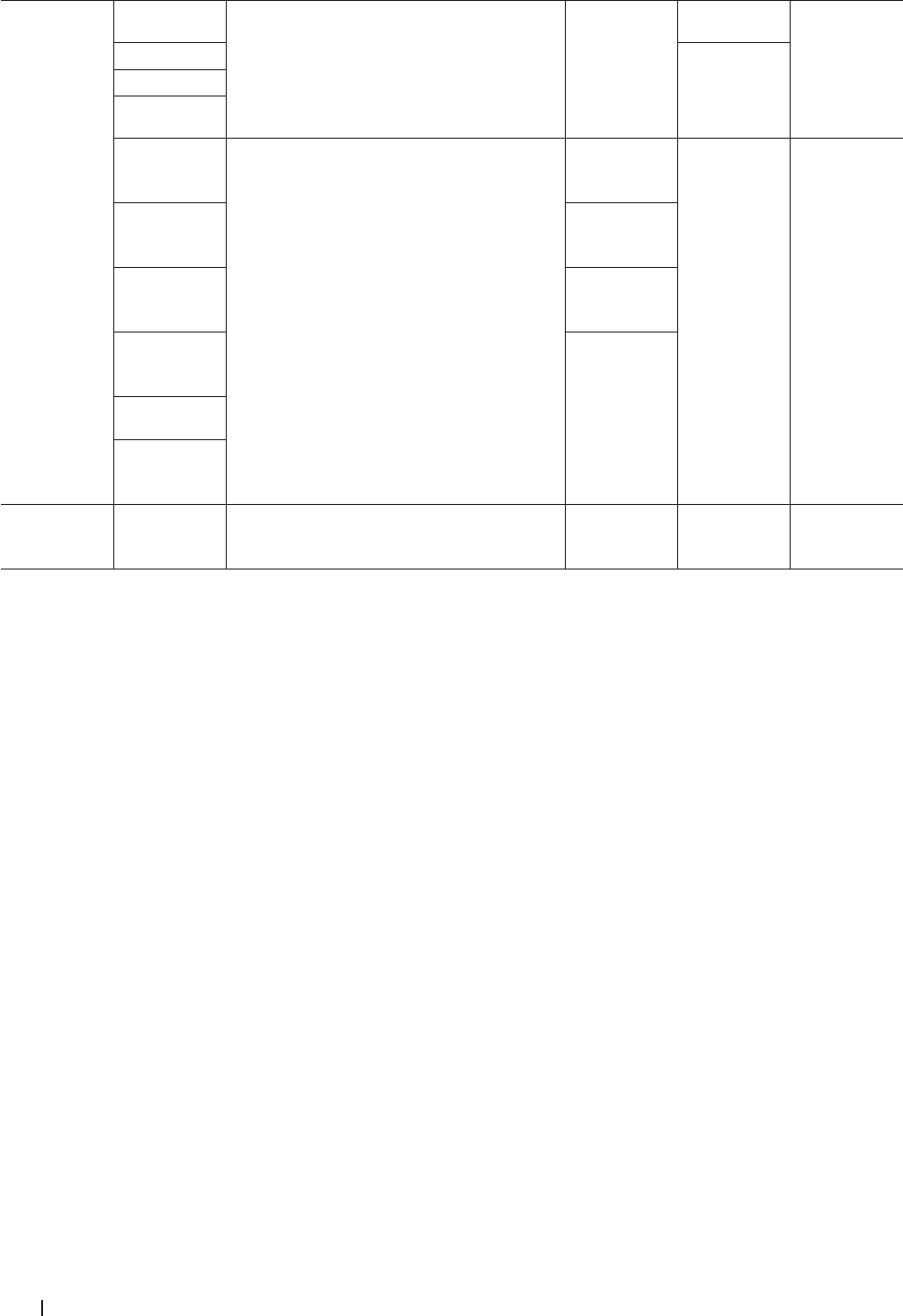
360 Appendix
Windows
®
Operating
System
Windows
Vista
® *2
Printing
PC Fax
*3
Scanning
32 bit (x86) or
64 bit (x64)
processor
500 MB 1.2 GB
Window
s®
7
*2
650 MB
Windows
®
8
*2
Windows
®
8.1
*2
Windows
Server
®
2003
Printing
Scanning
32 bit (x86) or
64 bit (x64)
processor
50 MB N/A
Windows
Server
®
2003
x64 Edition
64 bit (x64)
processor
Windows
Server
®
2008
32 bit (x86) or
64 bit (x64)
processor
Windows
Server
®
2008
R2
64 bit (x64)
processor
Windows
Server
®
2012
Windows
Server
®
2012
R2
Macintosh
Operating
System
OS X v10.8.x
OS X v10.9.x
OS X v10.10.x
Printing
PC-Fax (Send)
*3
Scanning
Intel
®
Processor
80 MB 400 MB
For the latest driver updates, go to your model's page on the Dell website at http://www.dell.com/.
All trademarks, brand and product names are the property of their respective companies.
*1 Third party USB ports are not supported.
*2 For WIA, 1200 x 1200 resolution.
*3 PC-Fax supports black and white only.
How to Enter Text on Your Dell Machine
Dell E514dw Dell E515dn/Dell E515dw
Dell E514dw
When setting certain options, such as the Network Key, you must enter characters on the machine:
• Hold down or repeatedly press p or q to select a character from this list:
0123456789abcdefghijklmnopqrstuvwxyzABCDEFGHIJKLMNOPQRSTUVWXYZ(space)!"#$%&'()*+,-
./:;<=>?@[]^_
• Press OK when the character or symbol you want is displayed, and then enter the next character.
• Press Clear to delete characters entered incorrectly.


















