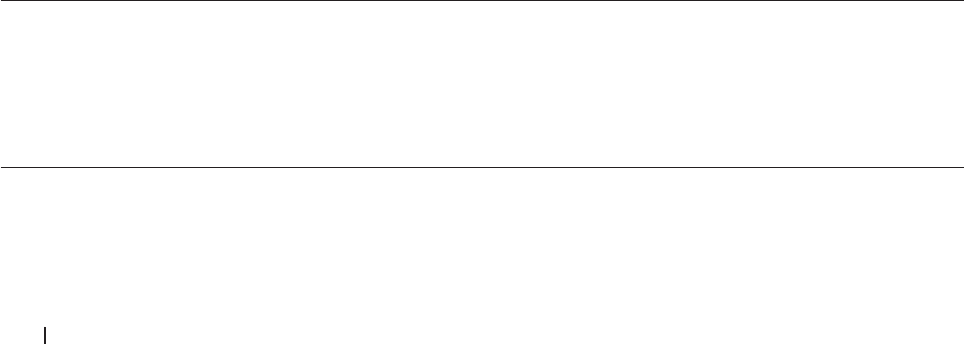
230 Network
information, such as the password and IP address.
• Print the WLAN Report
The WLAN Report reflects your machine's wireless status. If the wireless connection fails, check the error code
on the printed report.
Additional Network Settings for Windows
®
• Before Configuring Additional Network Settings
• Use Web Services to Install Drivers Used for Printing and Scanning (Windows Vista
®
, Windows
®
7 and
Windows
®
8)
Use Web Services to monitor printers on the network.
• Use Web Services to Uninstall Drivers Used for Printing and Scanning (Windows Vista
®
, Windows
®
7 and
Windows
®
8)
• Use Vertical Pairing to Install Drivers Used for Printing and Scanning in Infrastructure Mode (Windows
®
7 and
Windows
®
8)
Windows
®
Vertical Pairing is a technology that allows your Vertical Pairing-supported wireless machine to
connect to your Infrastructure network using the PIN Method of WPS and the Web Services feature. It enables
printer driver and scanner driver installation from the multi-function printer icon in the Add a device screen.
If you are in Infrastructure mode, you can connect your machine to the wireless network, and then install the
printer driver and scanner driver using this feature.
• Use Vertical Pairing to Install Drivers Used for Printing from the Wi-Fi Direct Network (Windows
®
8.1)
Windows
®
8.1 allows your Vertical Pairing-supported wireless machine to connect to the Wi-Fi Direct network
using the one-push or PIN Method of WPS and the Web Services feature. It enables printer driver installation
from the printer icon in the Add a device screen. You can connect your machine to the Wi-Fi Direct network,
and then install the printer driver using this feature. Your machine also supports the Persistent Group feature of
Vertical Pairing for Windows
®
8.1.
Before Configuring Additional Network Settings
Use one of the following features to configure additional network settings:
• Web Services for printing and scanning (Windows Vista
®
, Windows
®
7 and Windows
®
8)
• Vertical Pairing (Windows
®
7 and Windows
®
8)
Use Web Services to Install Drivers Used for Printing and Scanning (Windows Vista
®
, Windows
®
7
and Windows
®
8)
Use Web Services to monitor printers on the network.
• Verify that the host computer and the Dell machine are on the same subnet, or that the router is correctly
configured to pass data between the two devices.
• You must configure the IP address on your Dell machine before you configure this setting.
• For Windows Server
®
2008, Windows Server
®
2012 and Windows Server
®
2012 R2, you must install Print
Services.


















