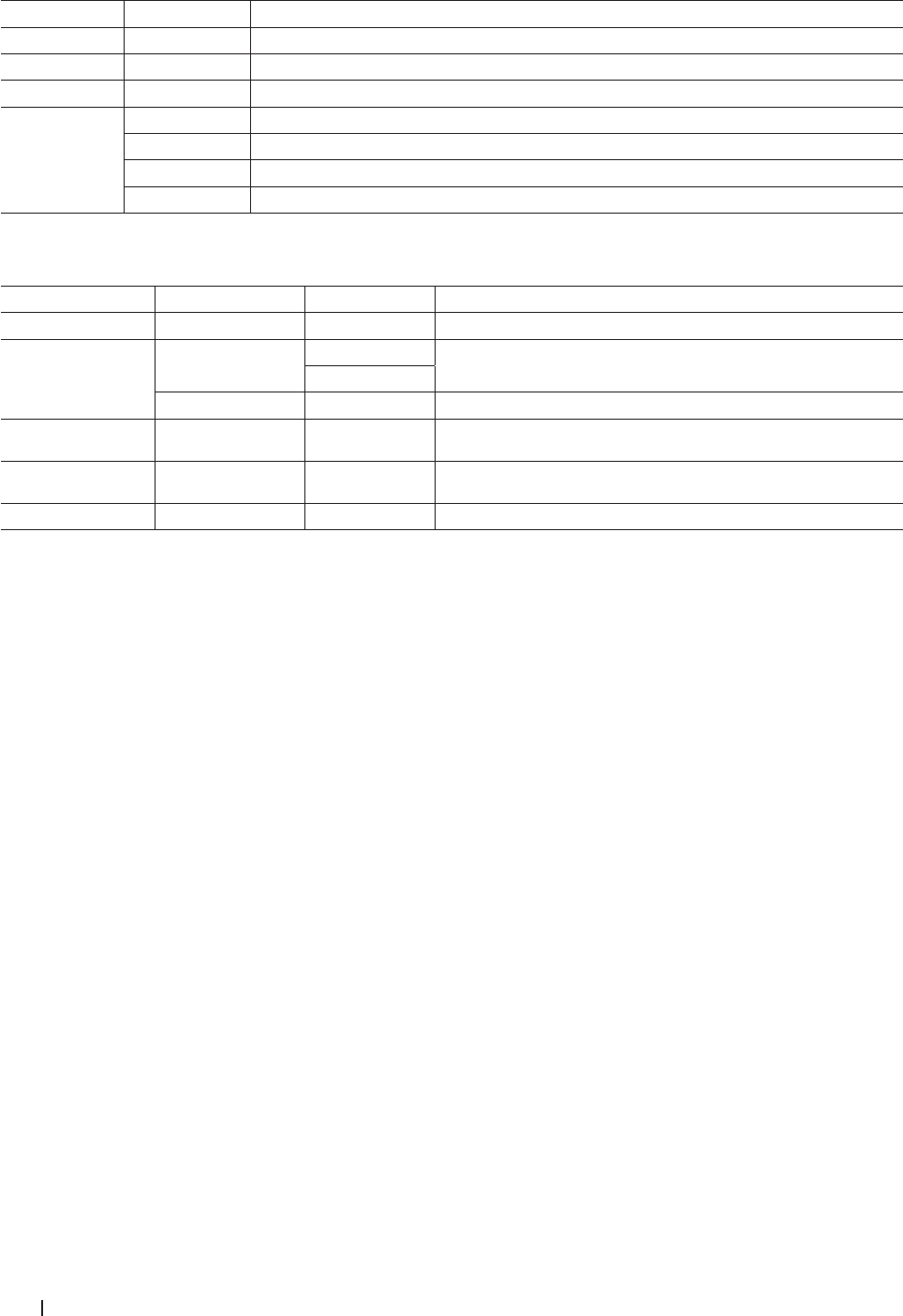
348 Machine Settings
Level 1 Level 2 Descriptions
Quality -
Choose the Copy resolution for your type of document.
Brightness -
Adjust the brightness for copies.
Contrast -
Adjust the contrast for copies.
ID Copy Quality
Choose the Copy resolution for your type of document.
Brightness
Adjust the brightness for copies.
Contrast
Adjust the contrast for copies.
2in1/1in1
Make 2 in 1 ID copies.
Printer
Related Models:Dell E514dw
Level 1 Level 2 Level 3 Descriptions
Emulation - -
Set the printer emulation mode.
Print Options Internal Font PCL Setting
Prints a list of the machine’s internal fonts.
PS Emulate
Test Print -
Print a test page.
2-sided - -
Turn 2-sided printing off or on and select flip on long edge or
short edge.
Auto Continue - -
Select this setting if you want the machine to clear paper size
errors and to use the paper in the tray.
Reset Printer - -
Restore the printer settings to the factory settings.


















