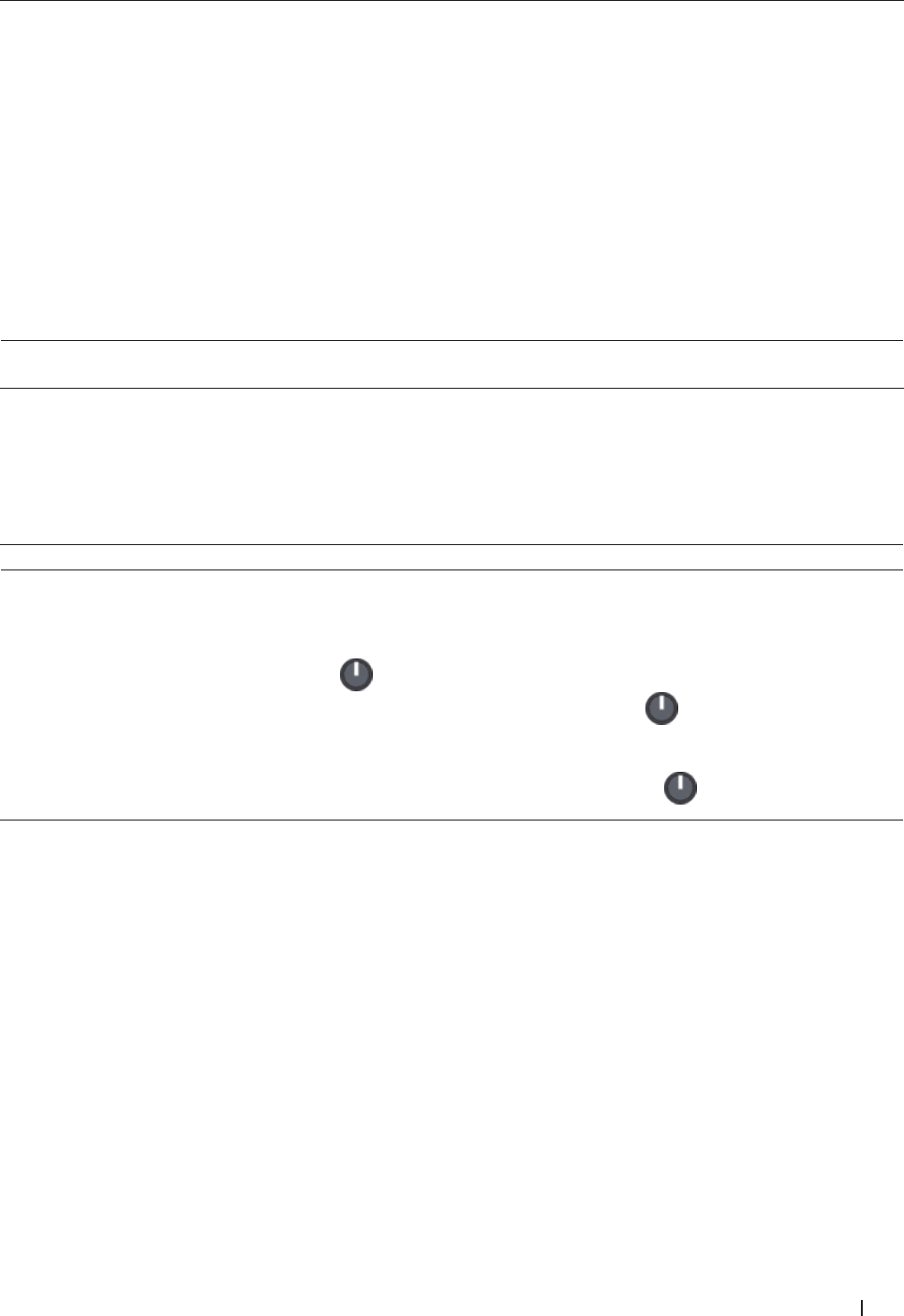
275Troubleshooting
Check that you can "ping" the Dell machine
from your computer.
Ping the Dell machine from your computer using the IP
address or the node name at the Windows
®
command
prompt or Macintosh Terminal application:
ping <ipaddress> or <nodename>.
• Successful: Your Dell machine is working correctly and
connected to the same network as your computer.
• Unsuccessful: Your Dell machine is not connected to the
same network as your computer.
(Windows
®
)
Ask the network administrator and use the Network
Connection Repair Tool to fix the IP address and the subnet
mask.
(Macintosh)
Confirm that the IP address and the Subnet Mask are set
correctly.
Wired/Wireless
Check that your Dell machine is connected to
the wireless network.
Print the WLAN Report to check the error code on the
printed report.
Wireless
If you have checked and tried all of the above but you are still having problems, see the instructions supplied with
your wireless LAN access point/router to find the SSID and the Network Key information and set them correctly.
Other Problems
Difficulties Suggestions
The machine will not turn on. Adverse conditions on the power connection (such as lightning or a power
surge) may have triggered the machine’s internal safety mechanisms. Unplug
the power cord. Wait for ten minutes, then plug in the power cord and press
to turn on the machine.
If the problem is not solved, press and hold
to turn off the machine. If
you are using a backup battery or surge suppressor device, disconnect it to
make sure it is not the problem. Plug the machine’s power cord directly into a
different known working wall outlet and press
to turn on the machine.


















