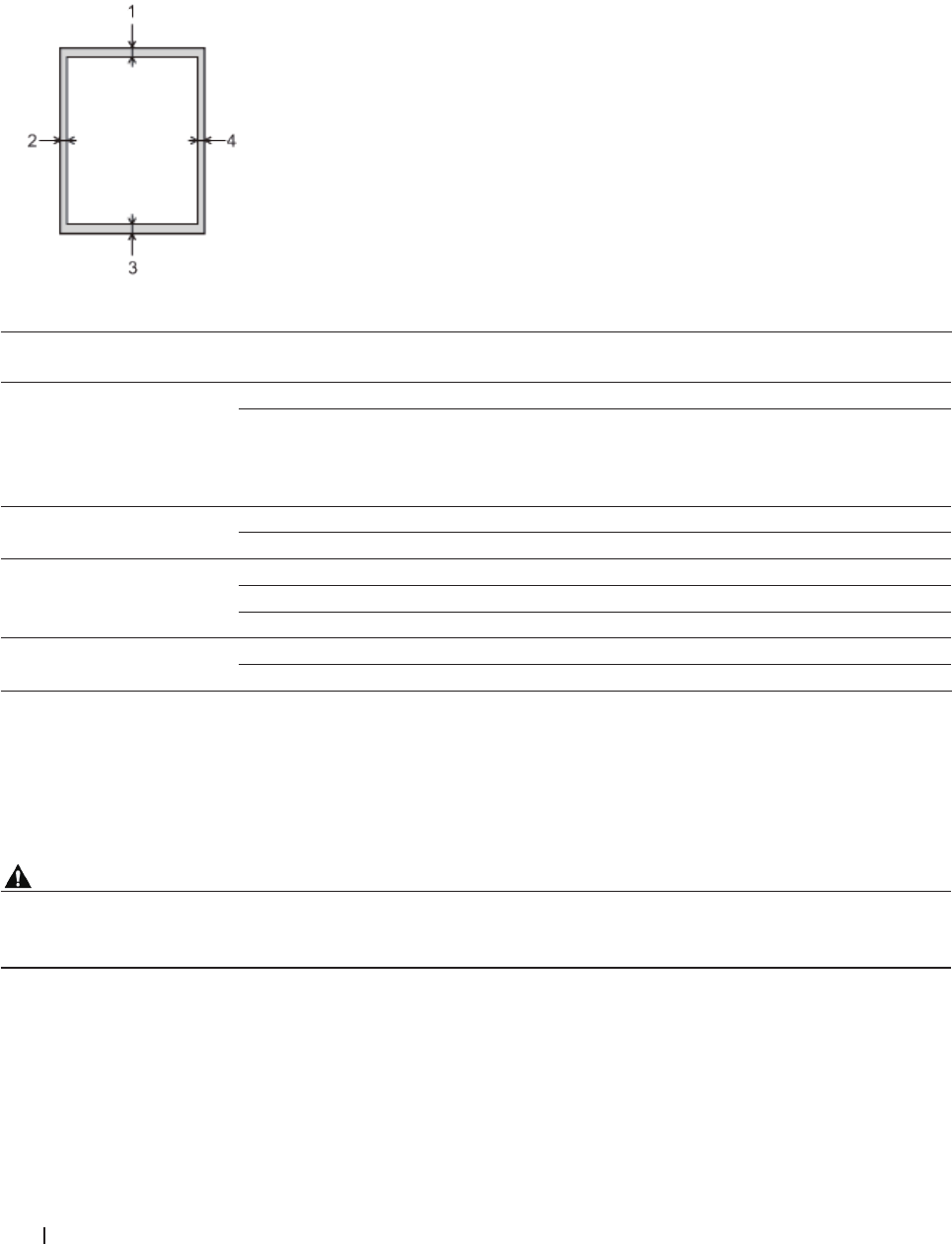
44 Paper Handling
Unscannable and Unprintable Areas
The figures in the table show maximum unscannable and unprintable areas from the edges of the most commonly-
used paper sizes. These measurements may vary depending on the paper size or settings in the application you are
using.
NOTE: Do not attempt to scan, copy, or print into these areas; your output will not reflect anything in these areas.
Usage Document Size Top (1)
Bottom (3)
Left (2)
Right (4)
Fax (Sending) Letter, Legal (ADF) 0.12 in. (3 mm) 0.16 in. (4 mm)
A4 0.12 in. (3 mm) (ADF)
0.04 in. (1 mm)
(Scanner Glass)
0.12 in. (3 mm)
Copy*
1
Letter, Legal (ADF) 0.16 in. (4 mm) 0.12 in. (3 mm)
A4 0.16 in. (4 mm) 0.12 in. (3 mm)
Scan Letter 0.12 in. (3 mm) 0.12 in. (3 mm)
A4 0.12 in. (3 mm) 0.12 in. (3 mm)
Legal (ADF) Approximately 0.12 in. (3 mm) Approximately 0.12 in. (3 mm)
Print Letter, Legal 0.16 in. (4.2 mm) 0.16 in. (4.2 mm)
A4 0.16 in. (4.2 mm) 0.16 in. (4.2 mm)
*1
: a single copy or a 1 in 1 copy
Using Special Paper
Always test paper samples before purchasing them to ensure desirable performance.
WARNING
Do not use conductive paper such as origami paper, carbonic paper or conductively-coated paper. When paper jam
occurs, it may cause short-circuit and eventually a fire accident.
• DO NOT use inkjet paper; it may cause a paper jam or damage your machine.
• If you use bond paper, paper with a rough surface, or paper that is wrinkled or creased, the paper may exhibit
degraded performance.


















