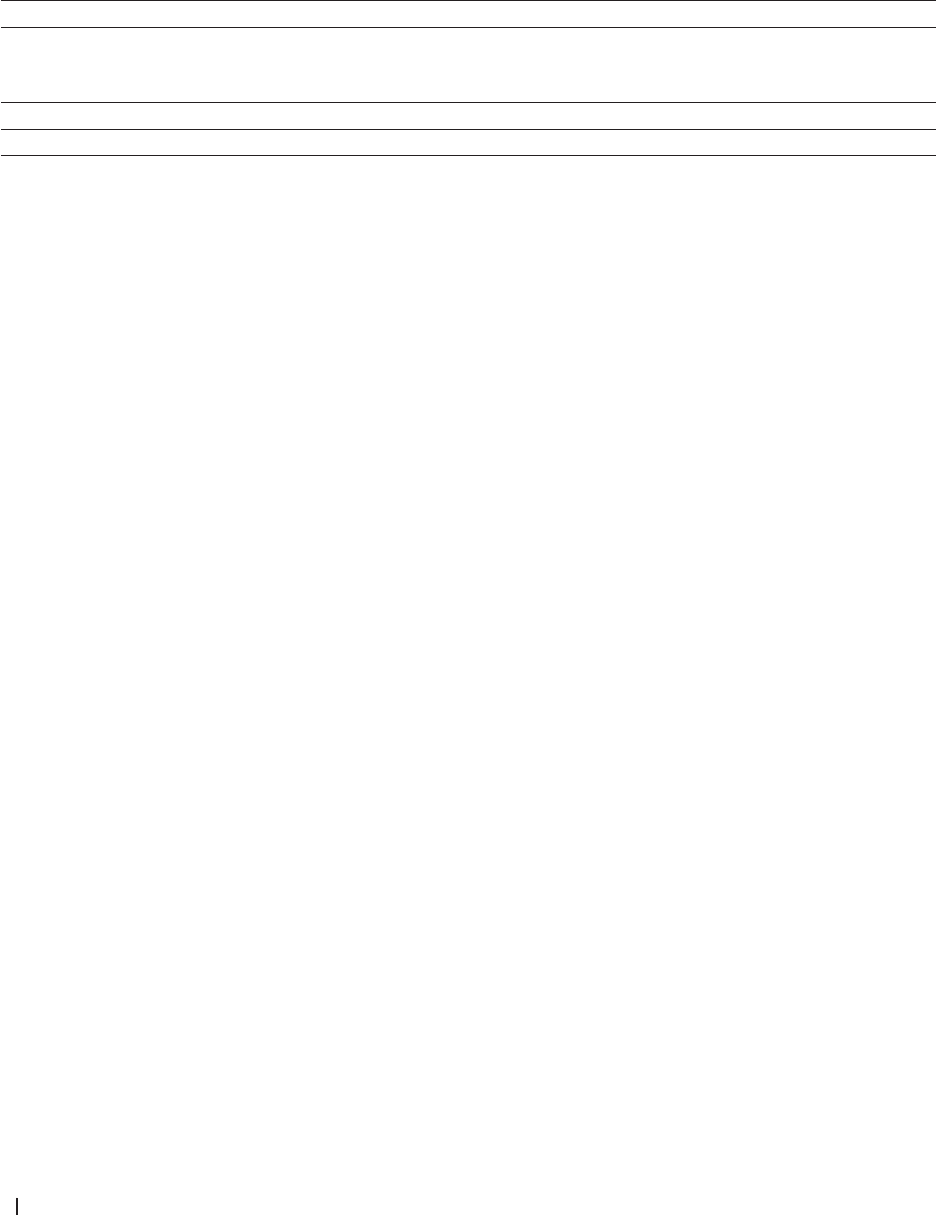
338 Machine Settings
3. Press p or q to display the Dial Restrict. option, and then press OK.
4. Press p or q to display your preferred option, and then press OK.
• Dial Pad
• One Touch Dial
• Speed Dial
5. Press p or q to select one of the following options, and then press OK.
Option Description
Enter # twice
The machine will prompt you to re-enter the number, and then if you re-enter the same
number correctly, the machine will start dialing. If you re-enter the wrong number, the
LCD will display an error message.
On
The machine will restrict all fax sending and outbound calls for that dialing method.
Off
The machine does not restrict the dialing method.
• The Enter # twice setting will not work if you use an external phone or press Hook before entering the
number. You will not be asked to re-enter the number.
• If you choose On or Enter # twice, you cannot use the Broadcasting feature.
6. Press Cancel.
Set Quiet Mode
Use Quiet Mode to reduce printing noise. When Quiet Mode is turned On, the print speed becomes slower. The
factory setting is Off.
1. Press Menu.
2. Press p or q to display the General Setup option, and then press OK.
3. Press p or q to display the Ecology option, and then press OK.
4. Press p or q to display the Quiet Mode option, and then press OK.
5. Press p or q to display the On or Off option, and then press OK.
6. Press Cancel.
In the Event of Power Failure (Memory Storage)
Your menu settings are stored permanently, and in the event of a power failure will not be lost.Temporary settings
(for example, Contrast, Overseas Mode) will be lost.
• (Dell E515dn/Dell E515dw)
During a power failure the machine will retain the date and time and programed fax timer jobs (for example:
Delayed Fax) for approximately 60 hours. Other fax jobs in the machine's memory will not be lost.
Change the Language on the LCD
Change the LCD language if needed.
This feature is not available in some countries.
• Dell E514dw
• Dell E515dn/Dell E515dw


















