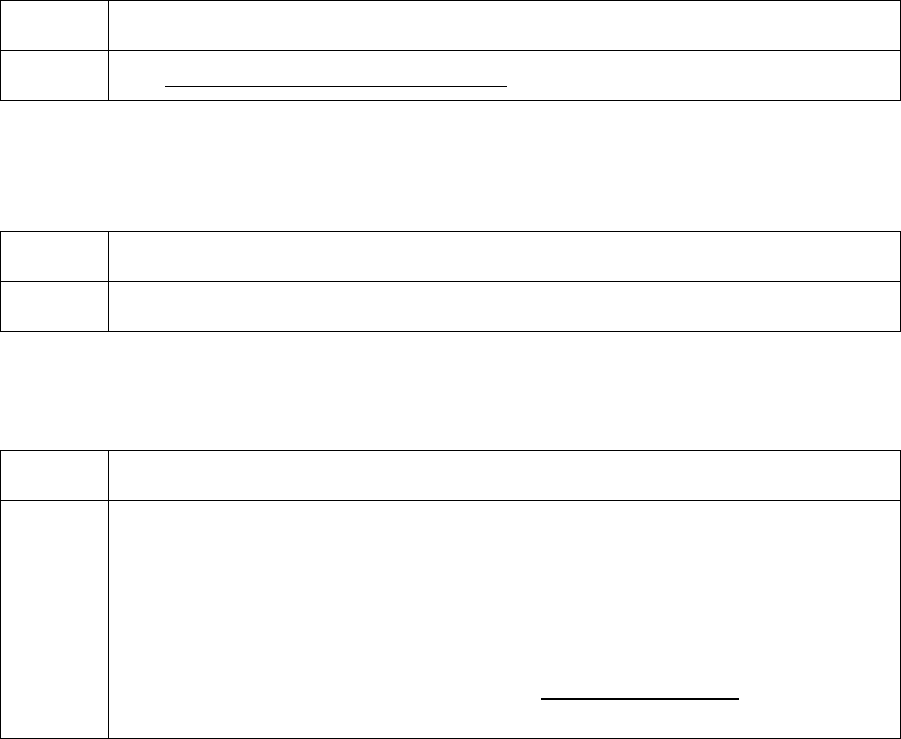
RESTRICTED USE ONLY Fargo Electronics, Inc.
DTC500 Series Card Printer/Encoders User Guide (Rev. 6.0)
83
Resolving the Print Ribbon Error Message
Symptom: The Print Ribbon is not installed properly or it has run out, jammed, broken or
been damaged.
Step Procedure
1 See Resolving Ribbon Alignment Errors in Section 2, page 82, for details.
Resolving the Print Ribbon Out Error Message
Symptom: The Print Ribbon has run out.
Step Procedure
1
Install a new Ribbon and press Resume to continue.
Resolving the Ribbon Jam/Broke Error Message
Symptom: An error message is displayed on the LCD and the Ribbon is broken.
Step Procedure
1 Verify that the Print TOF and Print EOF are set correctly.
a. If the break occurs before anything is printed to the card, reduce the Print
TOF by 5.
b. If the break occurs after the yellow panel is transferred to the card, reduce
the Print EOF by 5.
c. Print a self-test to verify operation. See Printing the Self-test in Section 8,
page 238.


















