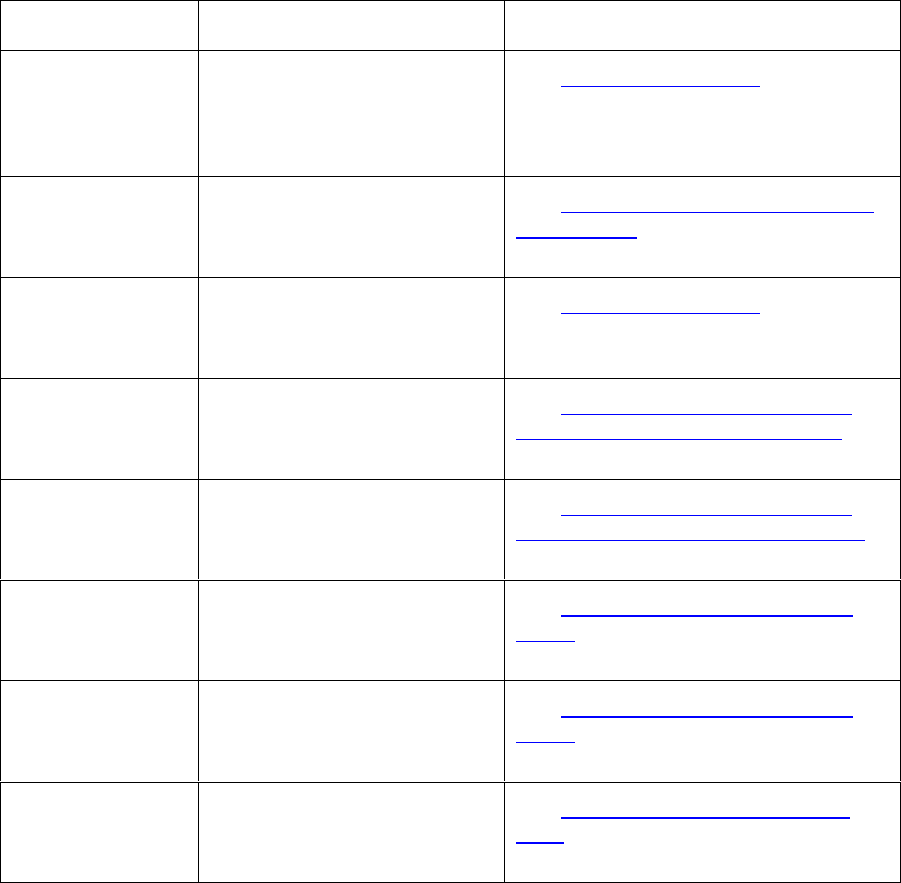
RESTRICTED USE ONLY Fargo Electronics, Inc.
DTC500 Series Card Printer/Encoders User Guide (Rev. 6.0)
47
Troubleshooting the LCD Messages (continued)
Message Cause Solution
Card Jam Indicates that a card is
jammed in the Print St
ation or
card flipping area of the
Printer.
See Card Feeding Errors in Section 2,
page 67.
Card Jam: Flipper
Indicates that a card is
jammed in the card flipping
area of the Printer.
See Resolving cards jamming on the
Flipper table in Section 2, page 70.
Card Jam: Print Indicates that a card is
jammed in the Print Station
of the Printer.
See Card Feeding Errors in Section 2,
page 67.
Card Jam: Mag Indicates that a card is
jammed in the magnetic
encoding area of the Printer.
See Removing the Card jam in the
Printer’s Magnetic Encoding Area in
Section 2, page 77.
Card Jam: Smart Indicates that a card is
jammed in the Smart Card
encoding area of the Printer.
See Removing the Card jam in the
Printer’s Smart Card Encoding Area in
Section 2, page 78.
Data Input Indicates that the print data
sent to the Printer is corrupt
or has been interrupted.
See Resolving the Communication
Errors in Section 2, page 62.
Data Timeout Indicates that the print data
sent to the Printer is corrupt
or has been interrupted.
See Resolving the Communication
Errors in Section 2, page 62.
DRAM Memory
Error
Indicates that the Printer's
Memory Module is bad or is
not installed properly.
See Resolving the DRAM Memory
Error in Section 7, page 231.
Continued on the next page


















