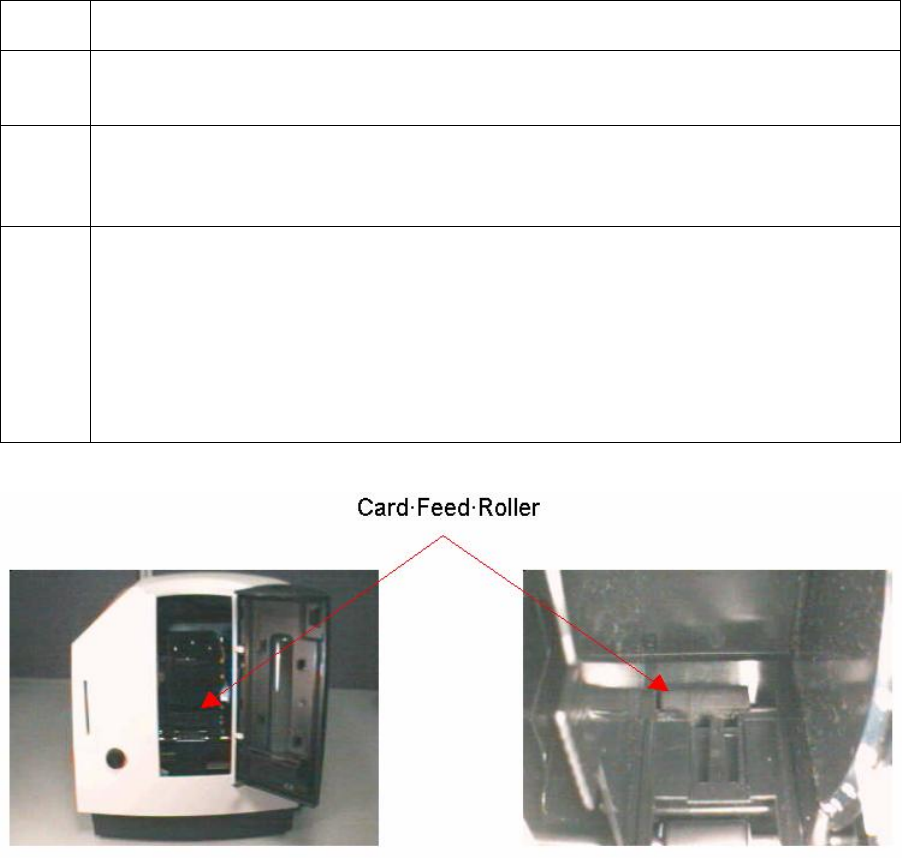
RESTRICTED USE ONLY Fargo Electronics, Inc.
DTC500 Series Card Printer/Encoders User Guide (Rev. 6.0)
266
Updating the Process Strategy
Determining the Card Printer qualifications for the Update
Step Procedure
1
Ensure that the Serial Number starts at A117 or at a larger number. (Note:
Printers later than A140 will have the Upgrade items already factory-installed.)
2 Ensure that the Card Feed Rollers are the black, high gloss (more tacky) types.
See below. (Note: The Card Feed Rollers should not be the gray, standard
Drive Rollers, used in the Card Printer.)
3 Use this Enhancement Kit for all DTC500 Card Printers.
Printers that are older than this serial number may require additional
Upgrades.
Printers that use the gray Feed Roller may also require additional Upgrades.
(Note: Contact the FARGO Technical Support for more details on additional
Upgrades.)


















