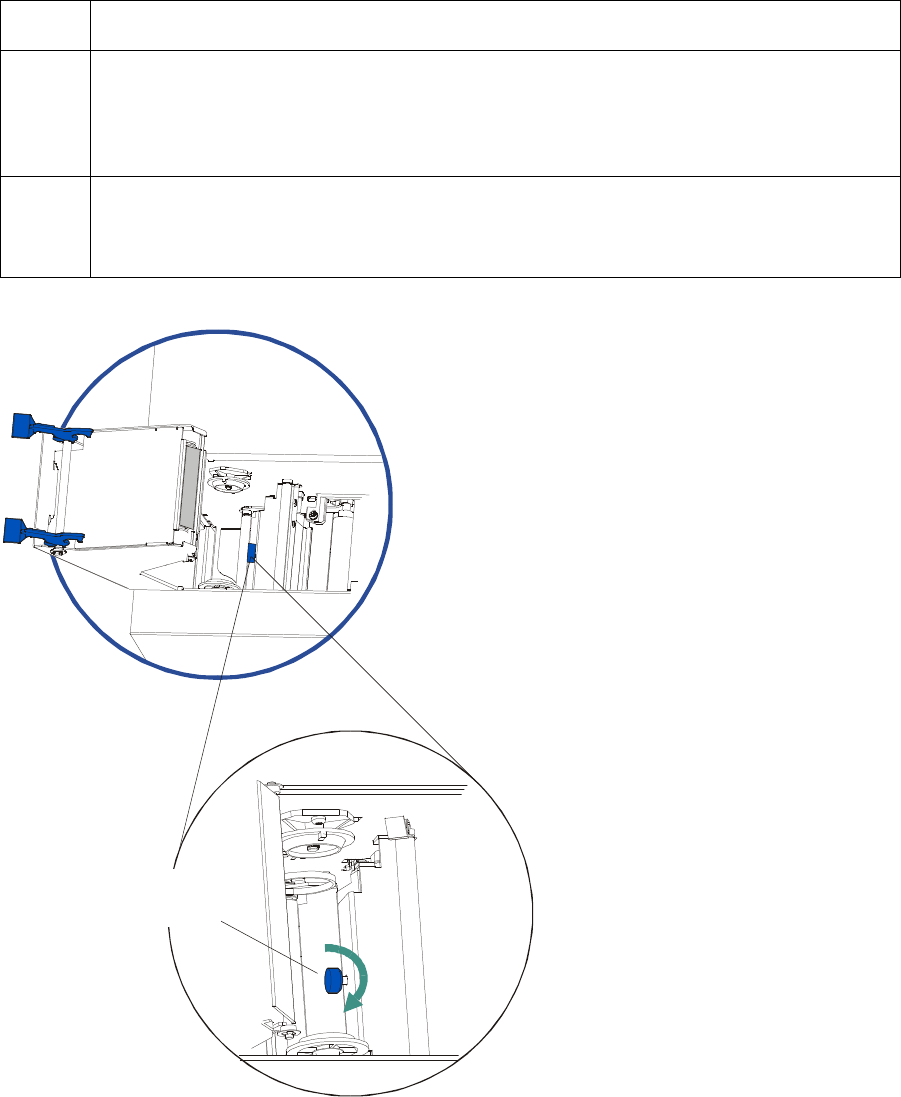
RESTRICTED USE ONLY Fargo Electronics, Inc.
DTC500 Series Card Printer/Encoders User Guide (Rev. 6.0)
119
Adjusting the Card Flattener (continued)
Step Procedure
3 If laminated cards are bowing upward, turn the Card Flattener Adjustment Knob
clockwise. (Note: This pushes the flattener Roller down to increase the reverse
bending pressure. For best results, turn the knob one full rotation, then print and
laminate a test card. Repeat this process as necessary.)
4 If the card is bowing downward, the reverse bending pressure may be too great.
In this case, rotate the adjustment knob counter-clockwise. (Note: Some card
types have very low heat resistance and may not be acceptable for laminating.)
Adjustment
Knob


















