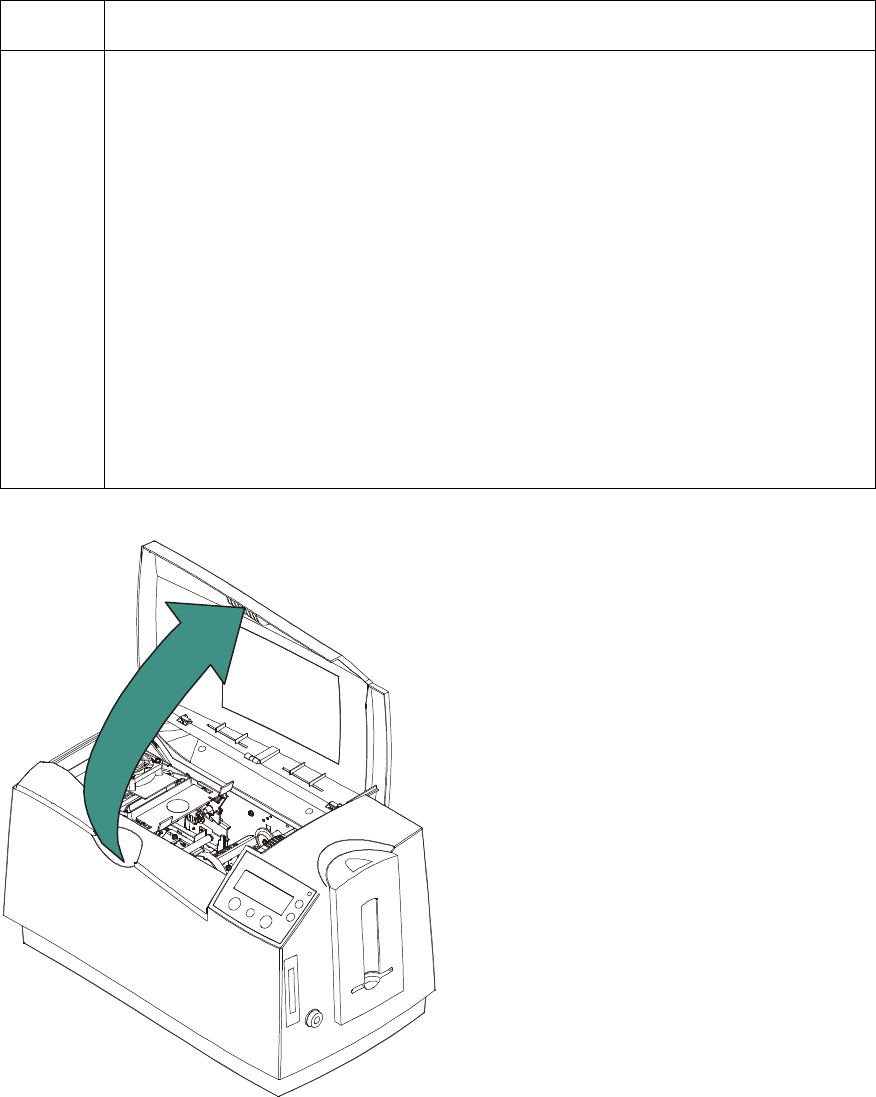
RESTRICTED USE ONLY Fargo Electronics, Inc.
DTC500 Series Card Printer/Encoders User Guide (Rev. 6.0)
70
Resolving the Card Jam on the Flipper Table
Symptom: Cards are jamming on or at the Flipper Table or a Card Jam: Flip error is
displayed on the LCD.
Step Procedure
1 Verify that the Card Feed Roller on the Flipper table is not running
backwards. (Note: Having an Encoder installed in the Printer will determine
the direction that the Card Feed Roller on the Flipper Table will rotate.)
a. Open the Top Cover and remove any cards that are jammed inside the
Printer, as shown below.
b. Reset power on the Printer to clear any error messages that are on the
LCD.
c. Press the MENU button on the LCD.
d. Press the Down Arrow button and select PRINTER SETUP.
e. Scroll through the menu and select ENCODER SETUP.
f. Ensure that the appropriate Encoders settings are set to Installed or
None, based on the options that are installed in the Printer.
g. Press the Save button to save any changes that have been changed.
Continued on the next page.


















