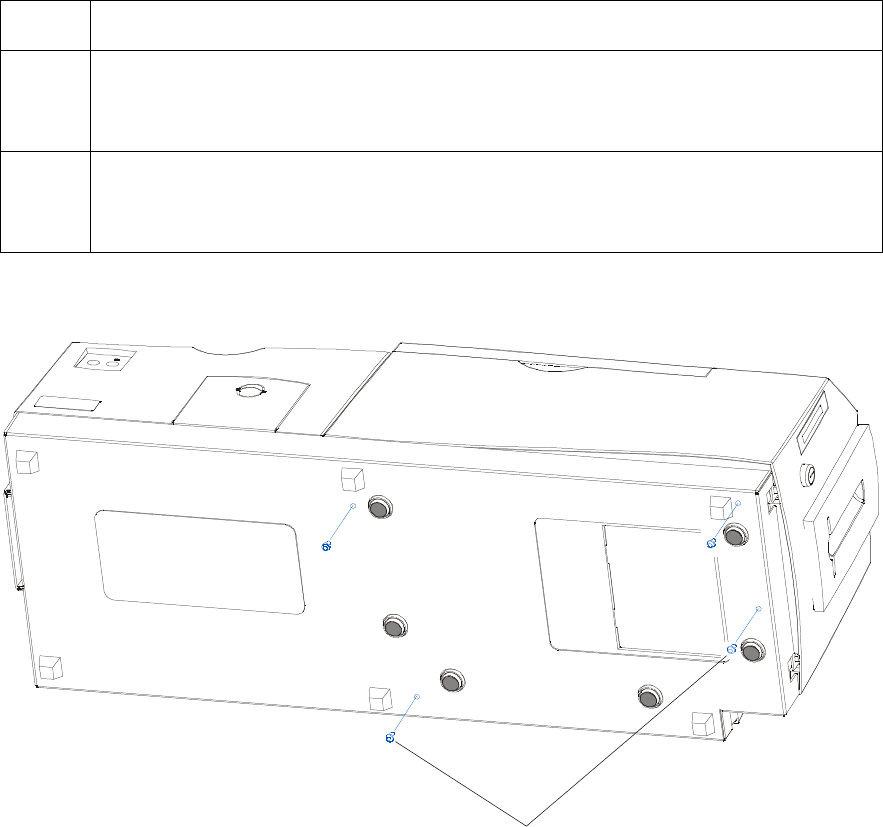
RESTRICTED USE ONLY Fargo Electronics, Inc.
DTC500 Series Card Printer/Encoders User Guide (Rev. 6.0)
130
Attaching the Card Lamination Module (continued)
Step Procedure
7 Gently tilt the entire Printer and Lamination Module back onto its rear cover, as
shown below. (Note: Be careful not to slide the unit around in this position as
scratching could occur.)
8 Using a Phillips screw driver, insert each of the four (4) screws into the
Baseplate and tighten the screws to secure the Printer to the Lamination
Module's Baseplate.
Continued on the next page
4 screws to secure
printer to Baseplate


















