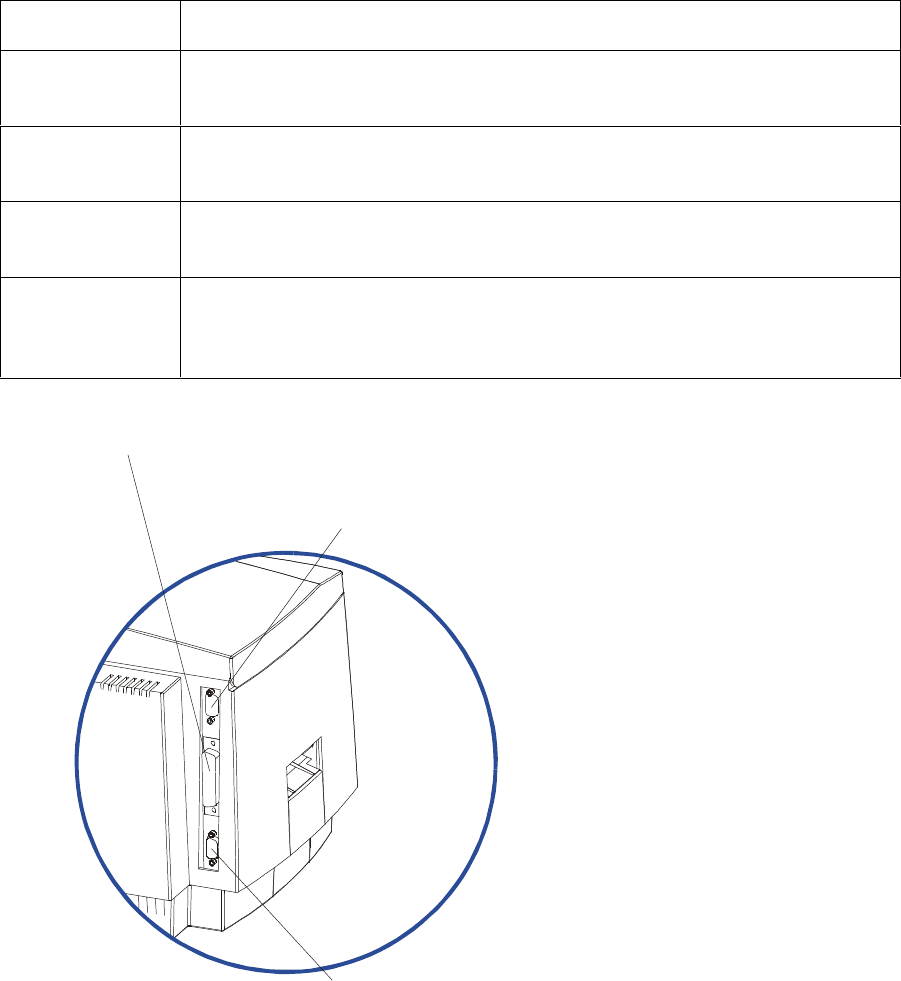
RESTRICTED USE ONLY Fargo Electronics, Inc.
DTC500 Series Card Printer/Encoders User Guide (Rev. 6.0)
17
Printer Components: LCD display to Serial Interface Port (continued)
Component Description
scroll buttons These buttons are used to scroll through menus and sub-menus and to
adjust certain menu options.
Parallel
Interface Port
This port connects to a Windows PC with a parallel cable.
Serial Interface
Port
For Smart Card option: This port is provided only if your Printer
includes an optional Smart Card Contact Station.
Serial Interface
Port
For Embedded Fonts and Bar Codes option: This port is provided
only if your Printer includes optional embedded fonts and bar codes
support.
Continued on the next page
Parallel Interface Port
Serial Interface Port
(Smart Card option only)
Serial Interface Port
(Font / Bar Code option only)


















