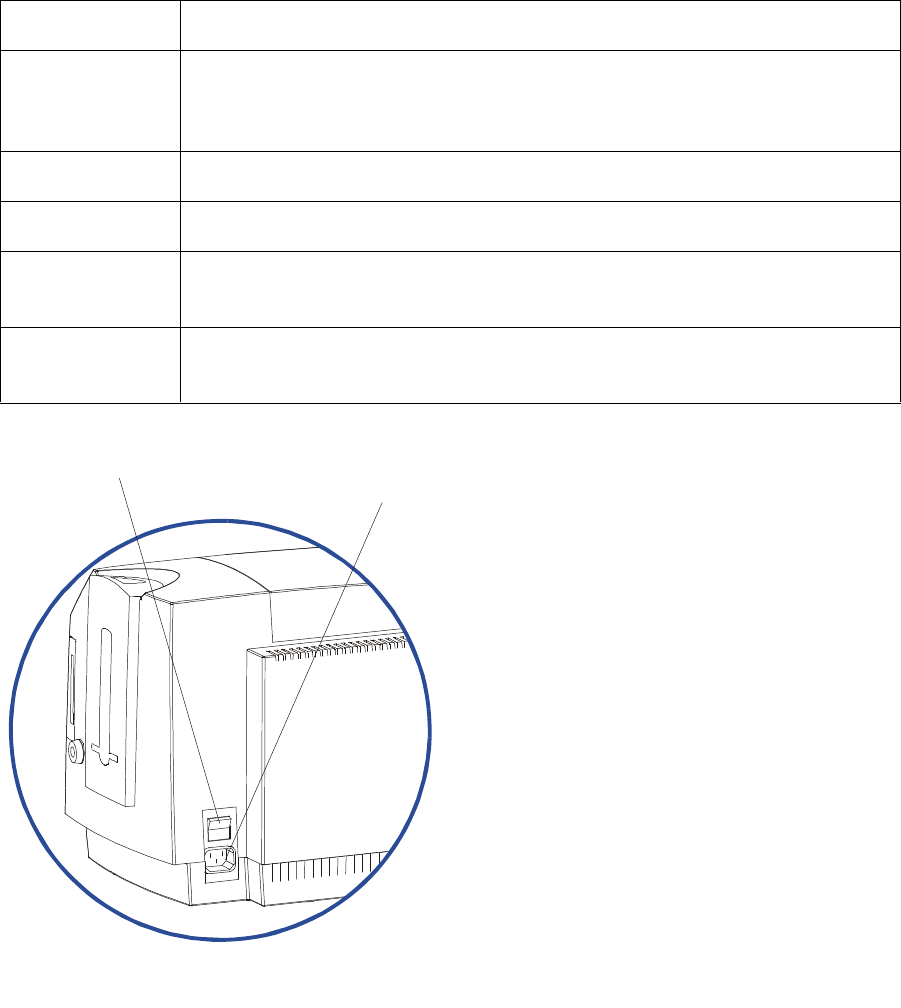
RESTRICTED USE ONLY Fargo Electronics, Inc.
DTC500 Series Card Printer/Encoders User Guide (Rev. 6.0)
16
Printer Components: LCD display to Serial Interface Port (continued)
Component Description
Printhead
This Print Station component actually does the printing. (Note: This
component is fragile and must not be bumped or touched with anything
other than a cleaning pen.)
Power Switch This switch turns the Printer power ON and OFF.
Power Port This port connects to the (included) power cord.
Securing
Latches
These latches lock the Print Station securely in place when closed.
Softkey Buttons The button function is displayed above the button. The buttons change
depending upon the Printer's mode of operation.
Power Port
Power Switch


















