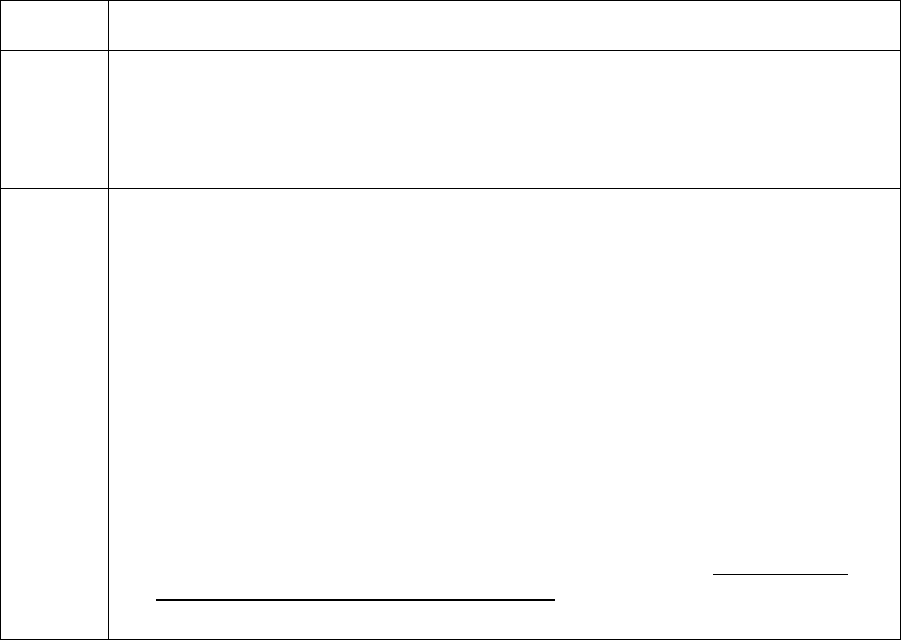
RESTRICTED USE ONLY Fargo Electronics, Inc.
DTC500 Series Card Printer/Encoders User Guide (Rev. 6.0)
85
Resolving the Unknown Ribbon Type Error Message
Symptom: The Printer is unable to determine the type of Ribbon installed.
Step Procedure
1 Verify the Ribbon type.
a. Ensure that the print Ribbon installed in the Printer is a DTC Ribbon.
(Note: Although similar in appearance, an HDP Ribbon installed in a DTC
Printer will produce an Unknown Ribbon Type error message.)
2 Test the Ribbon Sensor (840108).
a. Remove the back cover and locate the connector labeled J16 on the main
board.
b. Check the voltage for each of the five (5) Ribbon Sensors at their
connection to the main board.
c. Use a Multimeter to ground the negative lead to the chassis and put the
positive lead on pins 3, 5, 7, 9 and 11 of J16 on the main board.
d. Place a RibbonTraq™ mark over the Ribbon Sensor. (Note: The voltage
should be less than 1 VDC.)
e. Remove the RibbonTraq mark from the Ribbon Sensor. (Note: The
voltage should be greater than 4 VDC.)
f. Replace the Sensor if the voltages are incorrect. See the Replacing the
Ribbon Sensor Array Assembly (840108) procedure in Section 5, page
Error! Bookmark not defined..


















