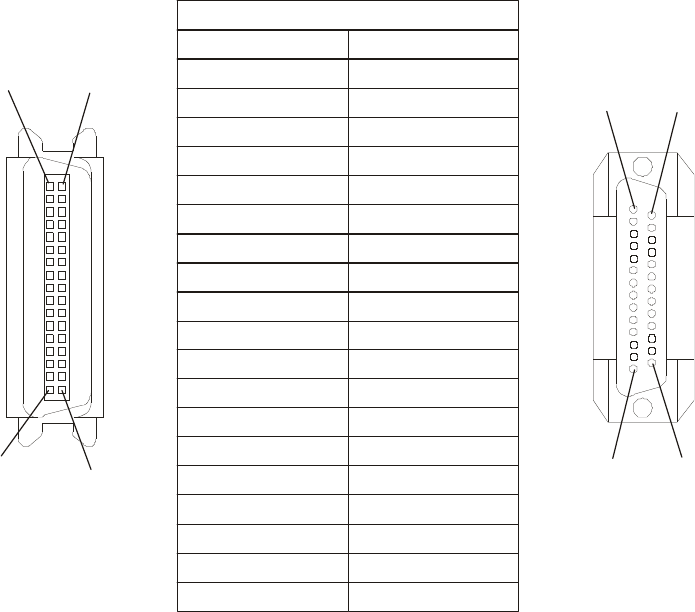
RESTRICTED USE ONLY Fargo Electronics, Inc.
DTC500 Series Card Printer/Encoders User Guide (Rev. 6.0)
24
Printer Components: Centronics-Type Parallel Interface
The card Printer is equipped with a standard 8-bit Centronics-type parallel interface port.
(Note: This communication port is the means through which the Printer receives data from
the computer. This section describes the pin assignments and signal specifications for this
port.)
If your Printer is equipped with optional embedded font and bar code support, it will
include a DB-9, RS-232c, male serial connector. This port is used only for applications
where the Printer will be connected to a terminal device such as an AS400.
If your Printer is equipped with an optional E-Card encoding Station, it will include a DB-
9, female serial connector. This port is used only for applications where the Printer will be
connected to an external Smart Card interface.
The Printer's parallel interface connector is a standard 36-pin Amp type with two metal-wire
retaining clips and is ECP (Extended Capabilities Port) compatible. (Note: It mates with a
standard, bi-directional PC to Printer parallel cable. For best results, keep the interface cable
to under 6 feet in length.)
WIRE DIAGRAM
1 1
2 2
3 3
4 4
5 5
6 6
7 7
8 8
9 9
10 10
11 11
12 12
13 13
14 14
32 15
31 16
36
36
18
17
19 Through 30
19 Through 25
Shell Shell
DB36P
19
PIN 1
PIN 1
DB25P
14
13
25


















