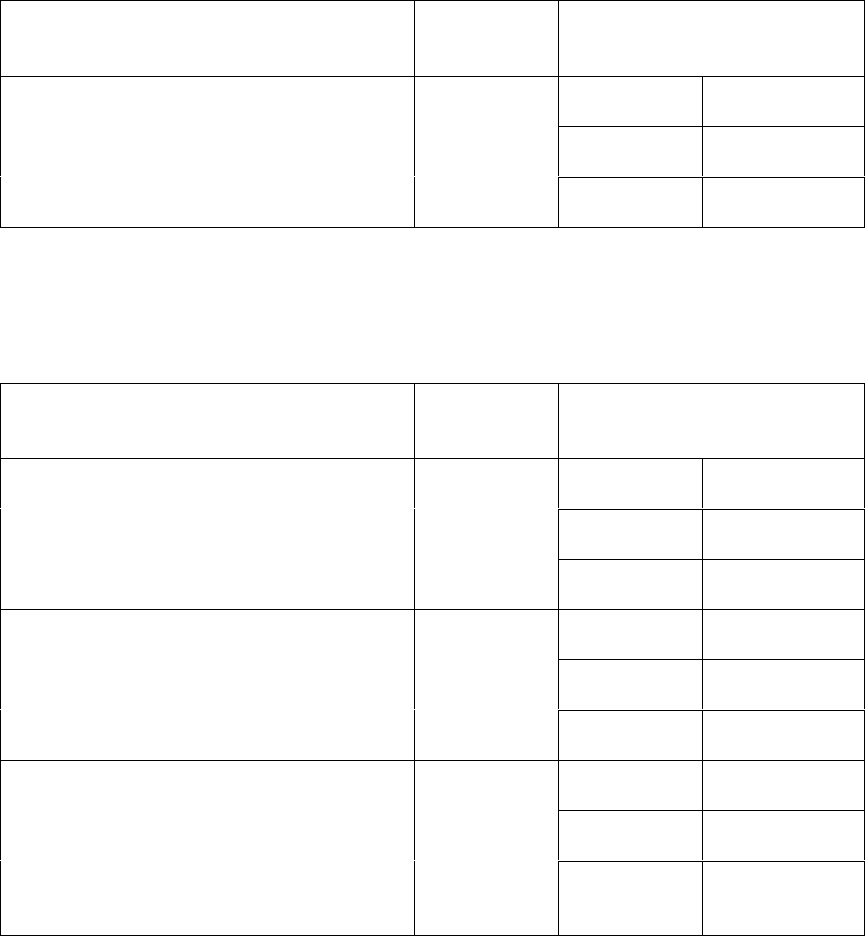
RESTRICTED USE ONLY Fargo Electronics, Inc.
DTC500 Series Card Printer/Encoders User Guide (Rev. 6.0)
54
Verifying Encoder Settings for DTC 510/DTC 515 (Symptom A)
Symptoms of incorrect settings (Symptom A): Printer will try to rotate the Flipper Table
during a print job. The Flipper (however) is not powered and the printer will stall out with a
Flipper Jam or Data Time Out error.Table 1 (DTC 510 and DTC 515), Technical Update No.
66 (dated 09/24/2003)
Printer Model Part No. Proper Encoder Display
Settings
Mag None
Smart None
DTC 510 No Encoding
DTC 515 No Encoding
85301
85351
Prox None
Verifying Encoder Settings for DTC 510/DTC 515 (Symptom B)
Symptom of incorrect settings (Symptom B): Flipper Table will freely rotate and cause
card jams at the Flipper Table.
Printer Model Part No. Proper Encoder Display
Settings
Mag Installed
Smart None
DTC 510 Magnetic encoding
DTC 515 Magnetic encoding
85302
85352
Prox None
Mag None
Smart Installed
DTC 510 Docking Station
DTC 515 Docking Station
85303
85353
Prox None
Mag Installed
Smart Installed
DTC 510 Docking Station + Magnetic
Encoding
DTC 515 Docking Station + Magnetic
Encoding
85304
85354
Prox None
Continued on the next page


















