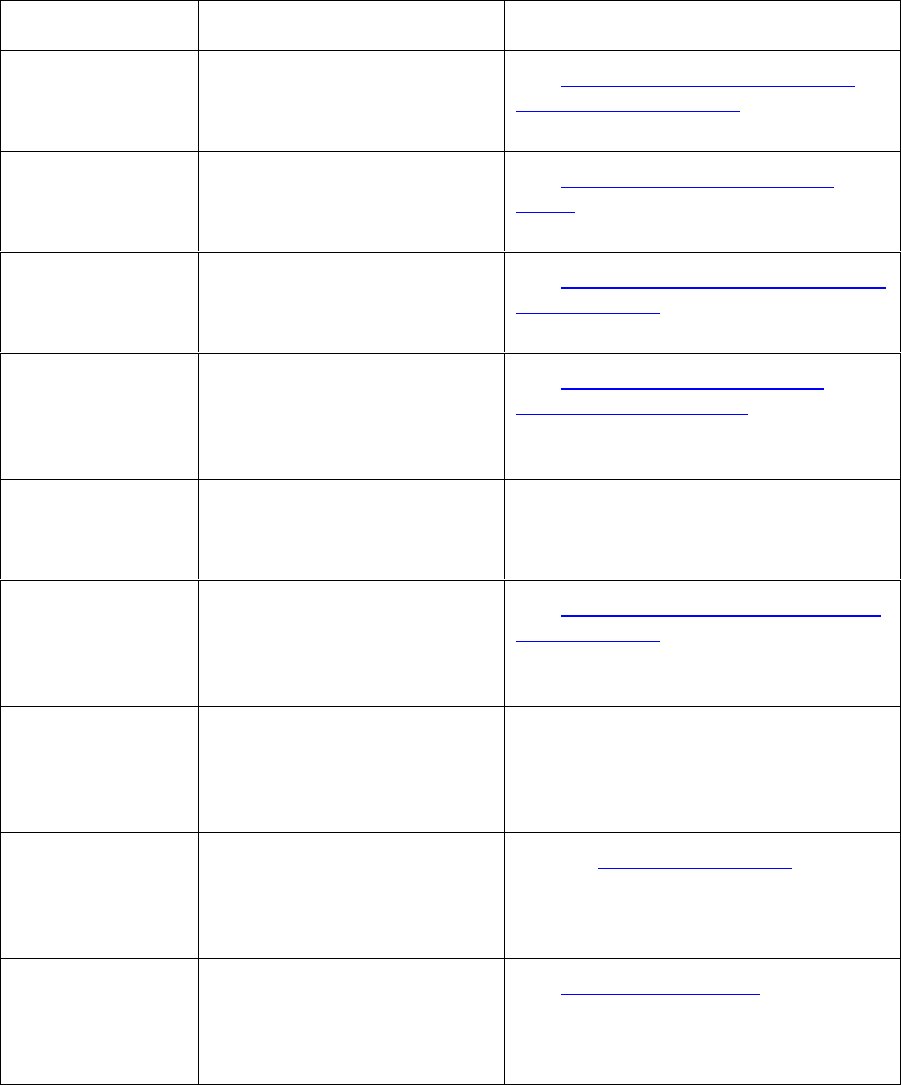
RESTRICTED USE ONLY Fargo Electronics, Inc.
DTC500 Series Card Printer/Encoders User Guide (Rev. 6.0)
50
Troubleshooting the LCD Messages (continued)
Message Cause Solution
Mag Encode
Failed
Indicates that the card's
Magnetic Stripe was not
encoded properly.
See Resolving the Failed Magnetic
Encode Error Message in Section 2,
page 76.
Multiple Cards
Fed
Indicates that two or more
cards were fed from the
Card Hopper.
See Resolving the Card Feeding
Errors in Section 2, page 67.
No ENC
Response
Indicates that there is no
response from the Encoder
control module.
See Resolving the No ENC Response
Error Message in Section 2, page 74.
No MAG Encoder Indicates that the Printer has
received encoding data, but
the Printer is not configured
with this Encoder type.
See Resolving the No Magnetic
Encoder Error Message in Section 2,
page 74.
No Ribbon
Installed
Indicates that the Printer is
trying to print with no print
Ribbon installed.
Install the proper print Ribbon and
press RESUME to continue or
CANCEL to reset the Printer.
No Smart
Encoder
Indicates that the Printer has
received encoding data, but
the Printer is not configured
with this Encoder type.
See Resolving the No Smart Encoder
Error Message in Section 2, page 76.
Pause... Indicates the Printer is
paused.
Press the Printer's RESUME button to
continue or CANCEL to clear all
pending print jobs and reset the
Printer.
Please Clean
Printer
This message appears every
3,000 prints to remind you to
perform the recommended
Printer maintenance.
See the Cleaning the Printer
procedure in Section 4, page 209.
Please Remove
Card
Indicates that the card is
jammed in the Print Station
or card flipping area of the
Printer.
See Card Feeding Errors in Section 2,
page 67.
Continued on the next page


















