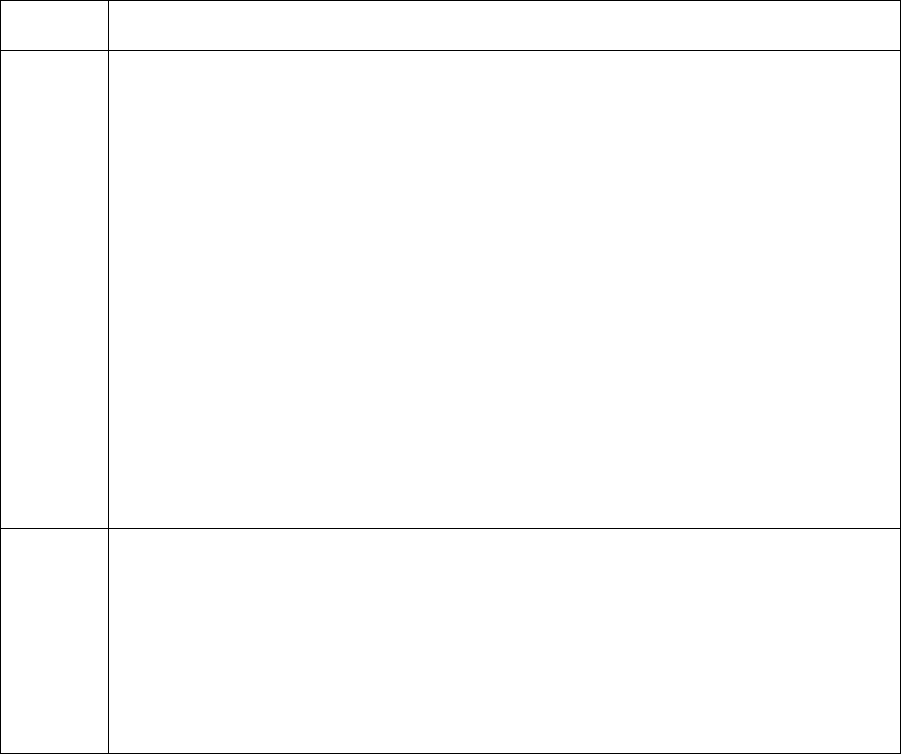
RESTRICTED USE ONLY Fargo Electronics, Inc.
DTC500 Series Card Printer/Encoders User Guide (Rev. 6.0)
294
Confirming the Printer operations (continued)
Step Procedure
8 Print the sample cards from the PC.
a. From the Windows Start Menu, select Settings\Printers to open the
Printers window.
b. Double click on the DTC510-515/ DTC520-525 Printer icon to open the
driver window.
c. Select Properties from the File menu to bring up the Driver Options
window. See the next three pages to review the Print Drivers.
Document Defaults if in Windows NT.
Printing Preferences if in Windows 2000.
d. Click on the Test Print button on the Card tab of the Driver options.
(Note: The Printer will print a sample card.)
e. Inspect the card to ensure proper image print and placement.
f. Compare the card to the sample shipped with the Printer on the blue
Quality Assurance Certificate for reference.
9 For Dual Hoppers, confirm the Hopper operation.
a. From the LCD menu, select H1 and H2 to the alternate Hopper positions.
b. Watch the Hopper movements to ensure the Hoppers are properly aligned.
c. Using a graphics application, print the sample cards using the cards from
both the Hoppers.
d. Ensure that the Hoppers lift and move properly.
Continued on the next page


















