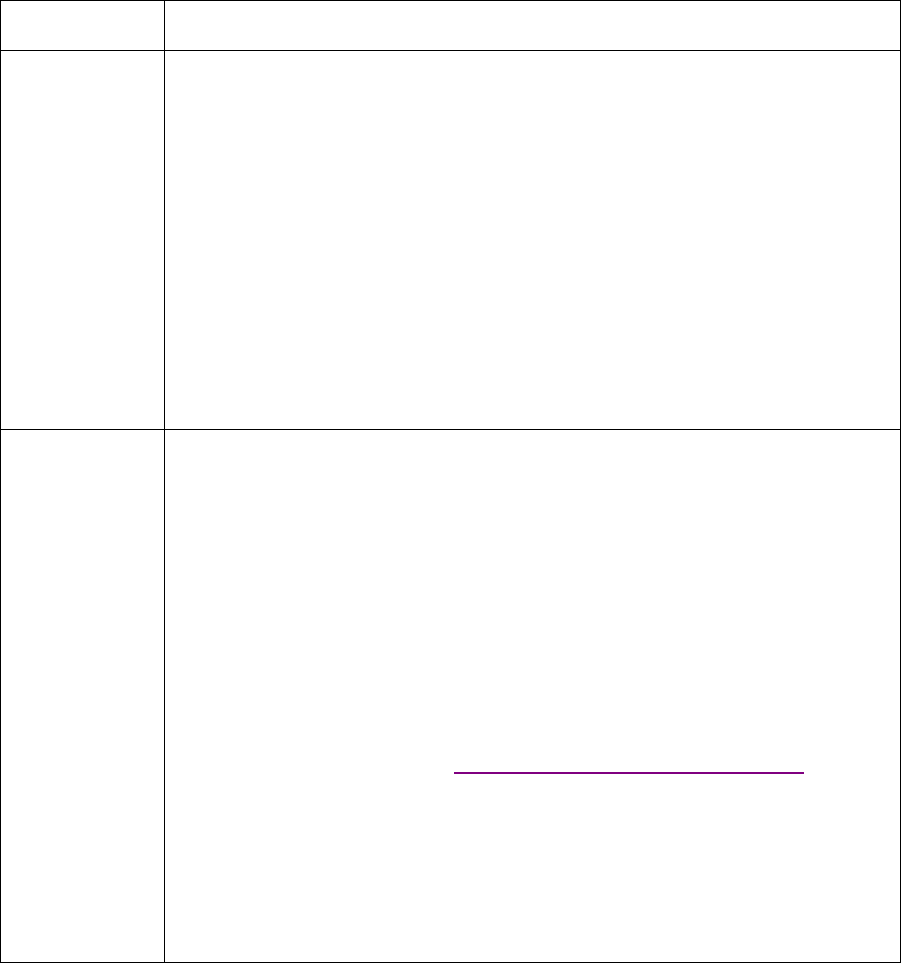
RESTRICTED USE ONLY Fargo Electronics, Inc.
DTC500 Series Card Printer/Encoders User Guide (Rev. 6.0)
20
Printer Components: LCD and Softkey Control Pad (continued)
Component Description
Ready/Printer
Open Screens
Once the Printer has finished its system check and with the Print and
Transfer Stations closed, the Printer will display READY to indicate that
the Printer is ready for operation. (Note: The Printer will stay in this
mode until it receives a print job or it is turned OFF.)
If the Top cover and Printhead Arm are opened, the Printer Open screen
will appear.
Press either the Forward or Back buttons to move the Printer's card
path Rollers in the indicated direction.
In any of these screens, the Printer will always display the Menu option
above the center softkey button.
Press this button to access the Printer's menu options. (Note: The
Menu option is available only in the Ready/Printer Open screens.)
Print Status
Screen
During operation, the LCD will indicate the current Print Status by
showing you the area of the Printer that is active. It does this by
displaying the following icons on the second line:
FDR Indicates the Feeder Station is feeding a blank card into the
Printer.
ENC Indicates the Encode Station is encoding a card (appears only if
you are using a Printer with an optional built-in Encoding Module).
PRT Indicates the Print Station is printing onto the film.
LAM indicates the Lamination Station is applying an overlaminate to a
card (appears only if using a Printer equipped with the optional Card
Lamination Module. See Section 3: Card Lamination Module on page
114.
Since the Printer is capable of performing several of these functions
simultaneously, one or all of these icons may appear at once, depending
on if you are printing just one card or a batch of cards.
The Print Status screen always displays Cancel in the lower left and
Pause in the lower right.
Continued on the next page


















