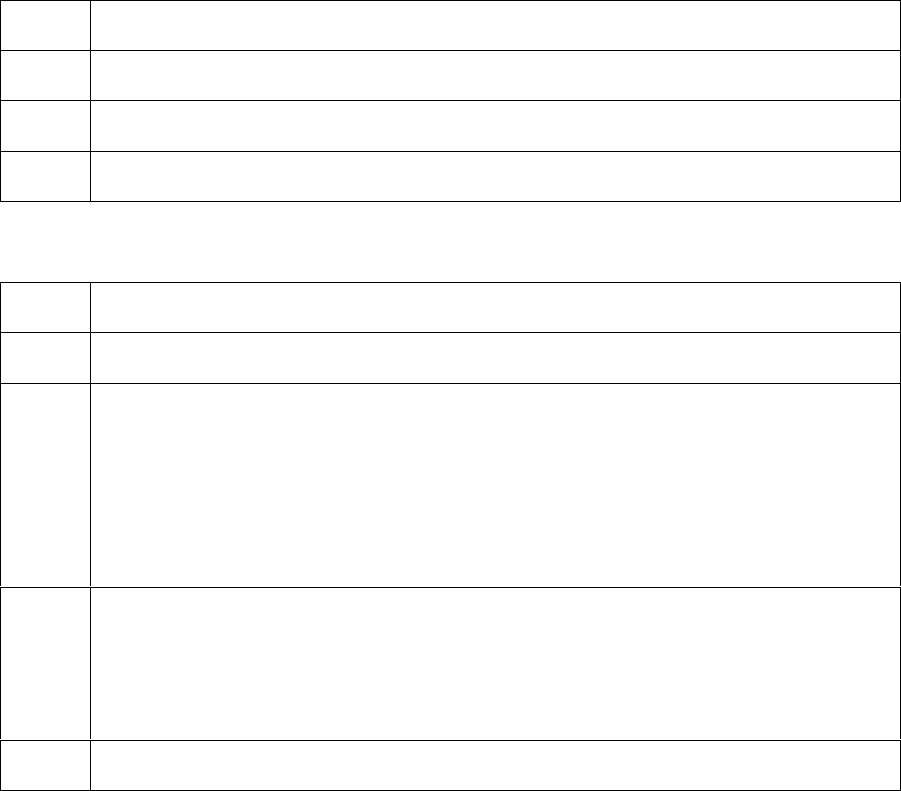
RESTRICTED USE ONLY Fargo Electronics, Inc.
DTC500 Series Card Printer/Encoders User Guide (Rev. 6.0)
253
Changing the BAUD Rate Settings
Apply this setting only if the Printer provides support for the Embedded Fonts and Bar Codes
option.
Step Procedure
1
Select MENU, Setup Printer and BAUD Rate Settings.
2
Change to the appropriate option: 19200 or 9600.
3
Press the Select button to save the value.
Adjusting the Flipper Offset
Step Procedure
1
Select MENU, Setup Printer and Flipper Offset.
2
Select Level or Encoder Angle.
Use the Level option to set the position of the Flipper so it is level with the
card path.
Use the Encoder Angle option to fine tune the position of the Flipper in
relation to the Printer's built-in Encoder if your Printer is equipped with this
option.
3 Change these settings in small increments if the card is not feeding correctly off
the Card Flipper onto the card path or into he Encoder.
Decrease the Flipper Offset setting to lower the lip of the Flipper.
Increase the setting to raise it.
4
Press the Select button to save the value.


















