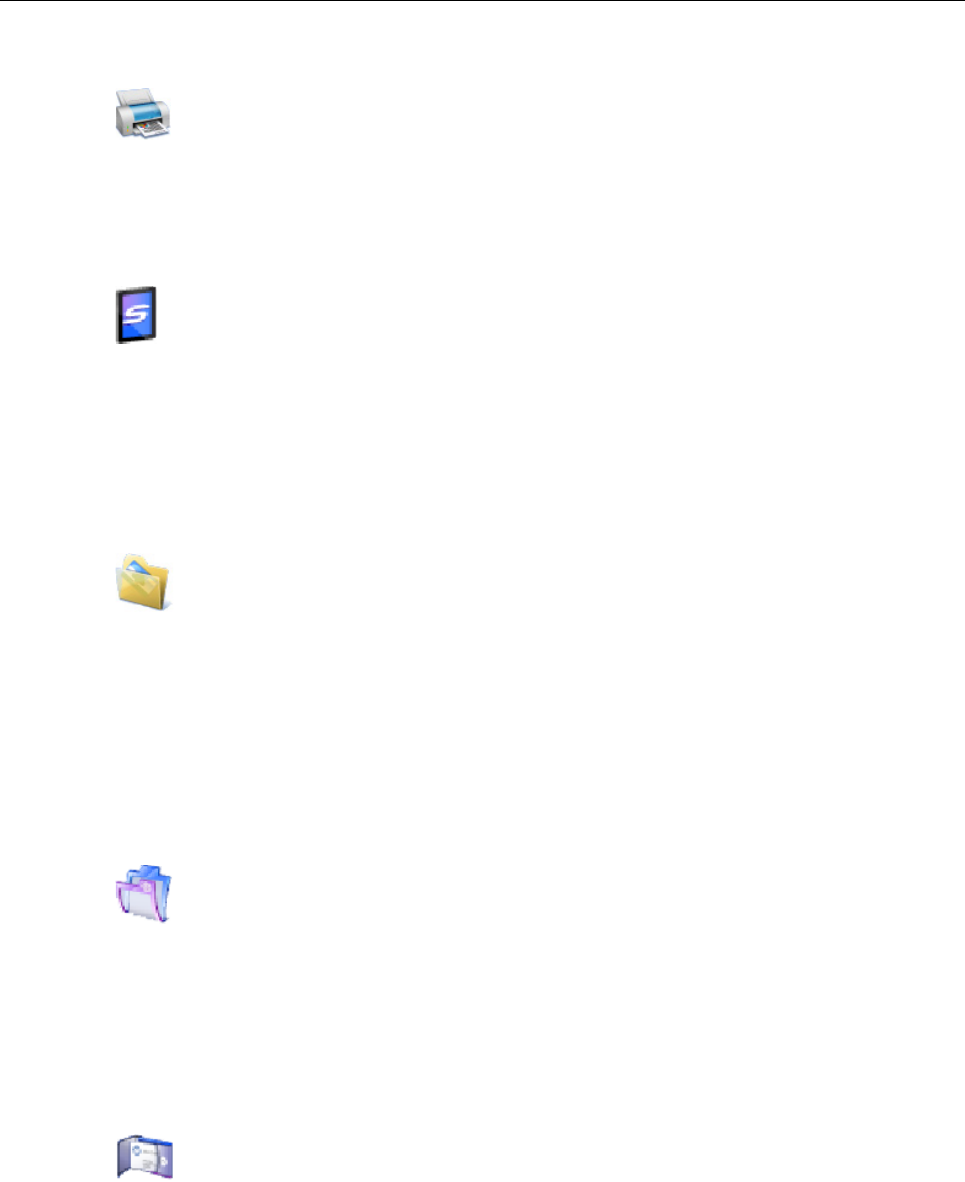
Using ScanSnap with the Quick Menu (for Windows Users)
114
Use a printer rather than a copy machine to make copies of documents.
Scan to Print
Print the scanned image with a printer.
Save scanned documents to a mobile device.
Scan to Mobile (*)
Save the scanned image to a mobile device connected to the computer. You can
access the saved files through linkage with an application that can view PDF or JPEG
files.
Convert catalogs and pamphlets into digital data and save them.
Scan to Picture Folder
Save scanned images of catalogs and pamphlets directly into your Pictures folder.
Linking with Applications
Organize and manage the scanned document files.
ScanSnap Organizer
Save the scanned images in a folder specified in ScanSnap Organizer, allowing you to
organize and manage the scanned images in ScanSnap Organizer.
Displayed when ScanSnap Organizer is installed.
File and organize a large number of business cards.
CardMinder
Store and manage business cards in CardMinder.
Displayed when CardMinder is installed.


















