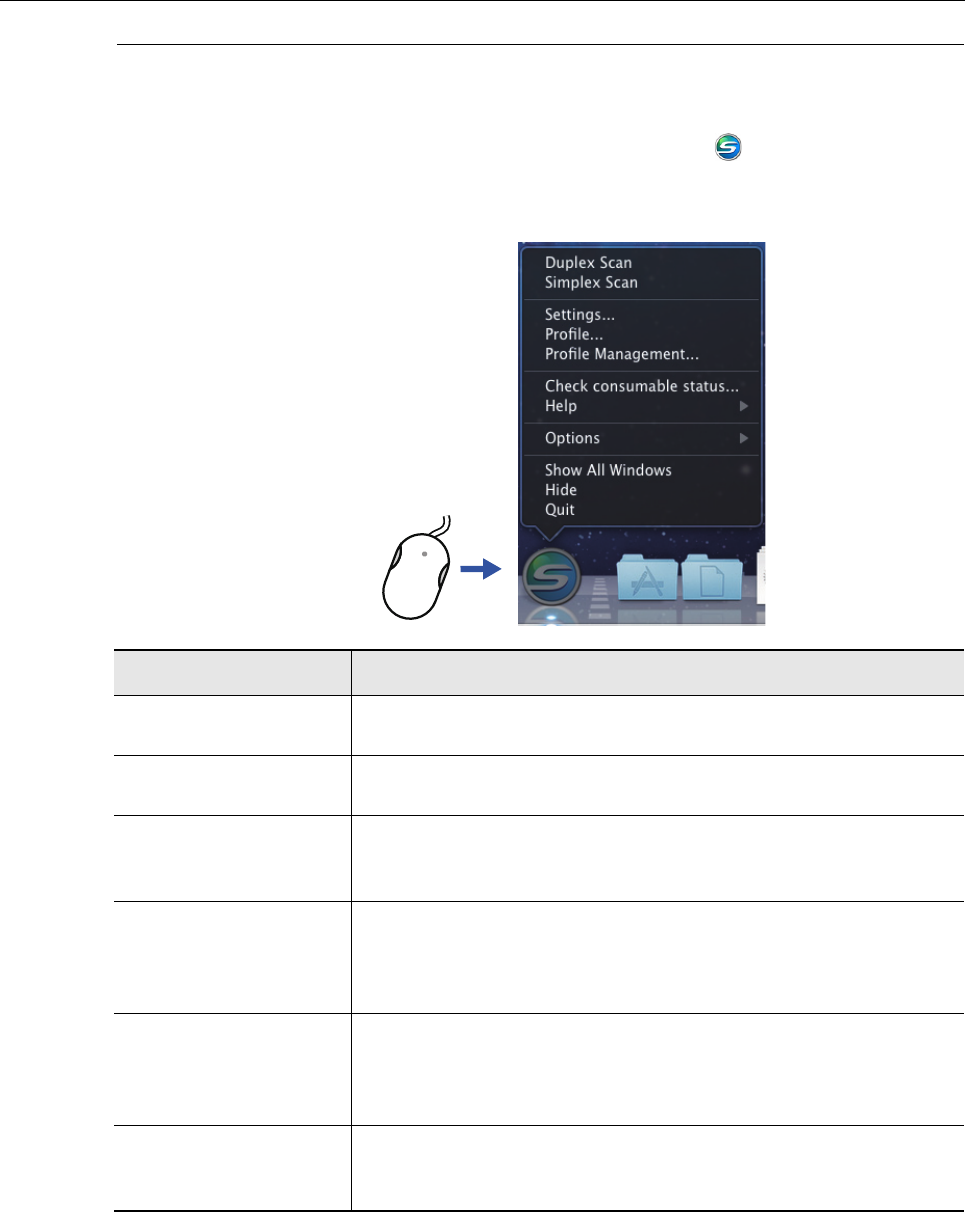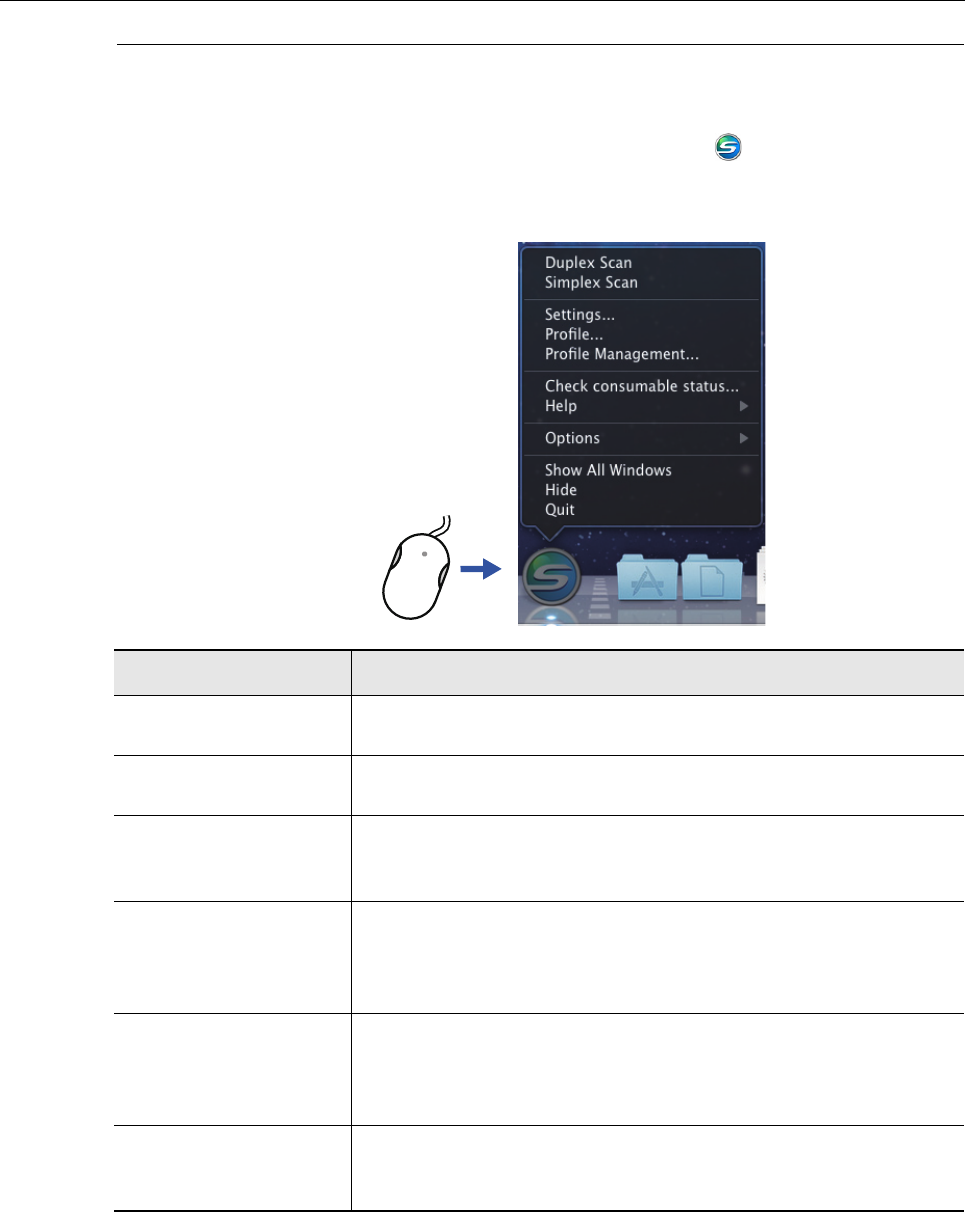
ScanSnap Manager Overview
36
ScanSnap Manager Menu (Mac OS)
This menu appears when you click the ScanSnap Manager icon while pressing the
[control] key on the keyboard.
Click while pressing the [control]
key on the keyboard
Item Function
Duplex Scan Scans both sides of the document. Follows the settings configured in
[Settings].
Simplex Scan Scans only one side of the document. Follows the settings configured in
[Settings].
Settings Displays the ScanSnap setup window.
You can configure the scan settings in this window.
"How to Configure Scan Settings" (page 416)
Profile Displays the Profile menu.
You cannot select [Profile] when the [Use Quick Menu] checkbox is
selected in the ScanSnap setup window.
"Profile" (page 364)
Profile Management Displays the [ScanSnap Manager - Profile Management] window.
You cannot select [Profile Management] when the [Use Quick Menu]
checkbox is selected in the ScanSnap setup window.
"Profile Management" (page 365)
Check consumable status Displays the [ScanSnap Manager - Check consumable status] window.
You can reset the consumable counters after replacing the consumables.
"Consumables" (page 441)