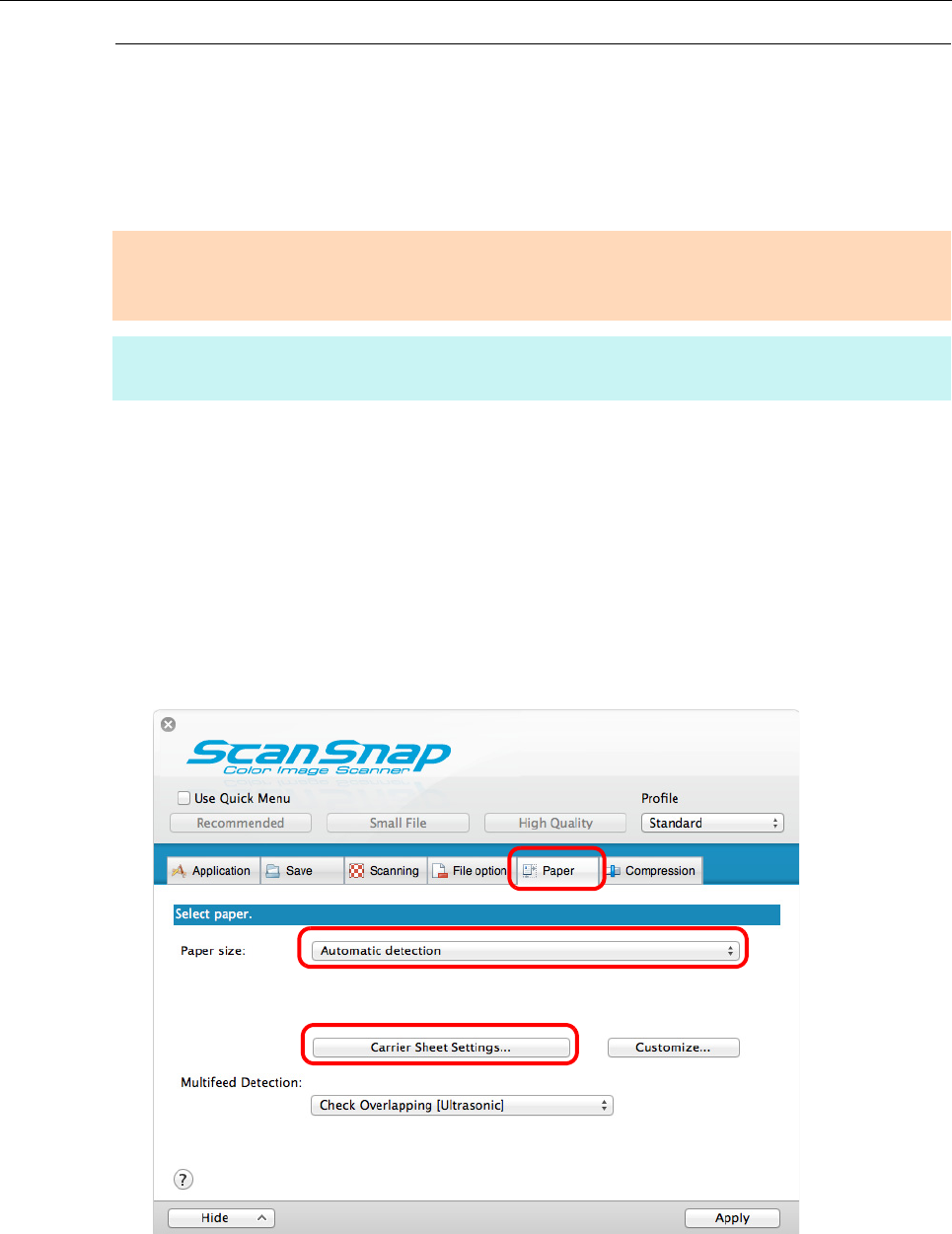
Creating Scanned Images Depending on Intended Use (for Mac OS Users)
392
Scanning Documents Larger Than A4/Letter Size
You can scan documents larger than A4/Letter size such as A3, 11 × 17 in. and B4 size
using the Carrier Sheet. By folding the document in half and scanning in duplex mode, the
two sides are merged into a single image.
1. Select [Settings] from the ScanSnap Manager menu.
For details about the ScanSnap Manager menu, refer to "ScanSnap Manager Menu
(Mac OS)" (page 36).
D The ScanSnap setup window appears.
2. In the [Paper] tab, select [Automatic detection] in [Paper size], and then
click the [Carrier Sheet Settings] button.
D The [Carrier Sheet Settings] window appears.
ATTENTION
The [Deskew by text on document] checkbox ([Scanning] tab → [Option] in the ScanSnap setup window)
will be disabled.
HINT
You can also scan documents smaller than A4/Letter size and have both sides saved as a single image.


















