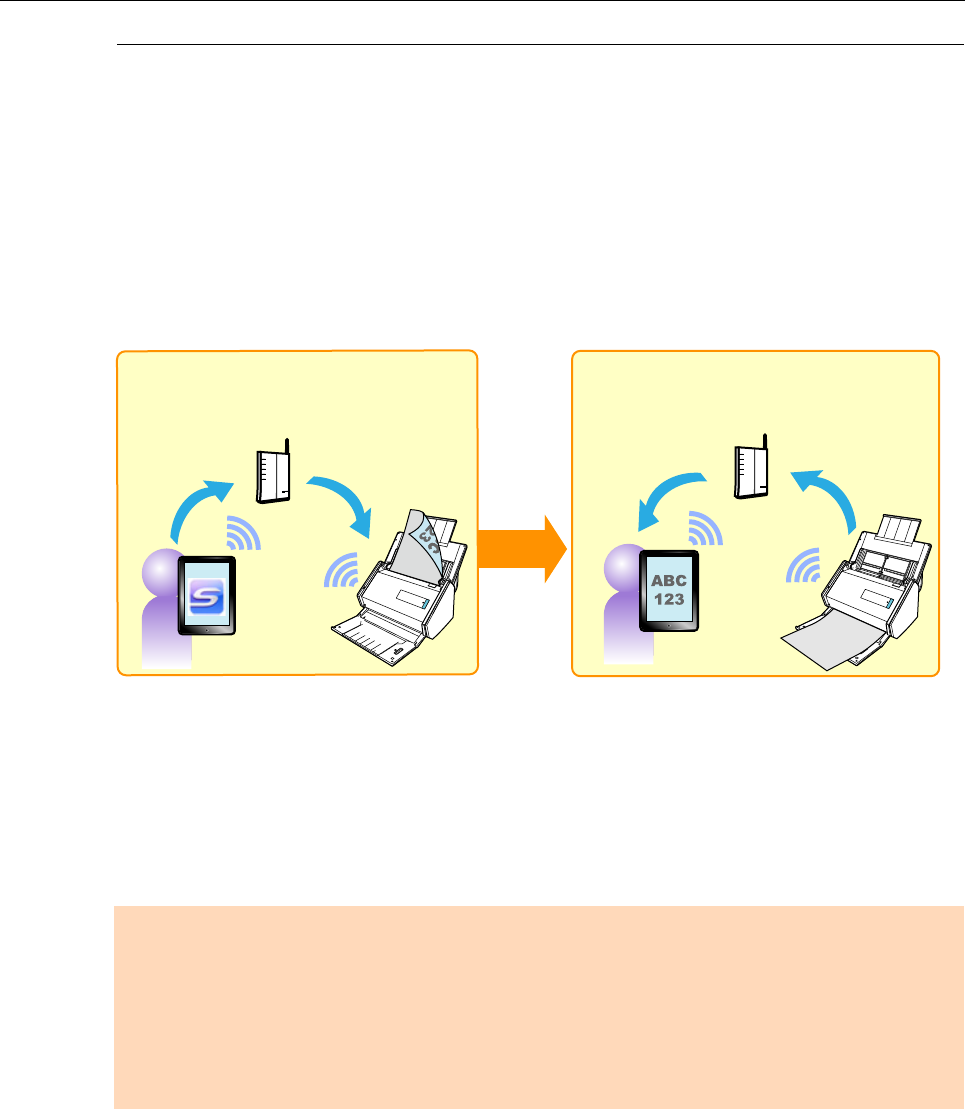
How to Perform a Scan
41
Scan from a Wireless LAN-connected Mobile
Device
When you have a wireless LAN environment and a mobile device with ScanSnap Connect
Application installed, you can operate the ScanSnap from the mobile device and scan a
document. You can also specify document scan settings using ScanSnap Connect
Application.
The scanned images can be received directly on the mobile device.
Refer to the following for details about how to connect the ScanSnap and a mobile device
via wireless LAN and perform scanning.
z How to connect the ScanSnap and a mobile device via wireless LAN
"Connecting a Mobile Device to the ScanSnap Using Wireless LAN" (page 47)
z How to scan from a mobile device
ScanSnap Connect Application User's Guide for your mobile device
ATTENTION
The following differences exist between scanning a document from a computer connected by USB, and
scanning a document from a mobile device via wireless LAN.
z Image quality
z Recognition of document color
z Recognition of blank pages
z Detection of paper size
Instructing to scan Receiving the scanned images


















