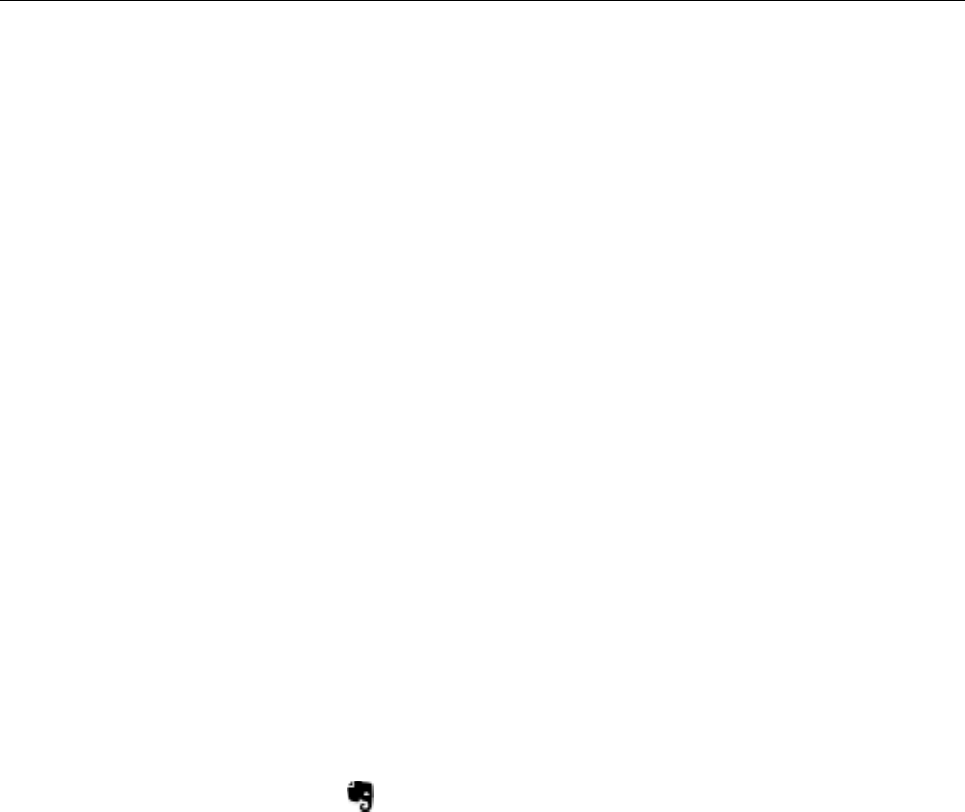
Uninstalling the Software
462
ABBYY FineReader Express Edition for Mac
1. Turn on the computer and log in as a user with Administrator
privileges.
2. Exit ABBYY FineReader Express Edition for Mac if it is running.
3. From the sidebar in Finder, select [Applications] → [ABBYY
FineReader Express], and drag [ABBYY FineReader Express] into the
Trash.
4. Empty the Trash.
D [ABBYY FineReader Express] is deleted.
Evernote for Mac
1. Turn on the computer and log in as a user with Administrator
privileges.
2. Exit Evernote if it is running.
If the Evernote icon ( ) is displayed on the status menu of the menu bar, click the icon
and select [Quit] from the menu that appears.
3. From the sidebar in Finder, select [Applications] → [Evernote], and
drag the [Evernote] into the Trash.
4. Empty the Trash.
D The [Evernote] is deleted.


















