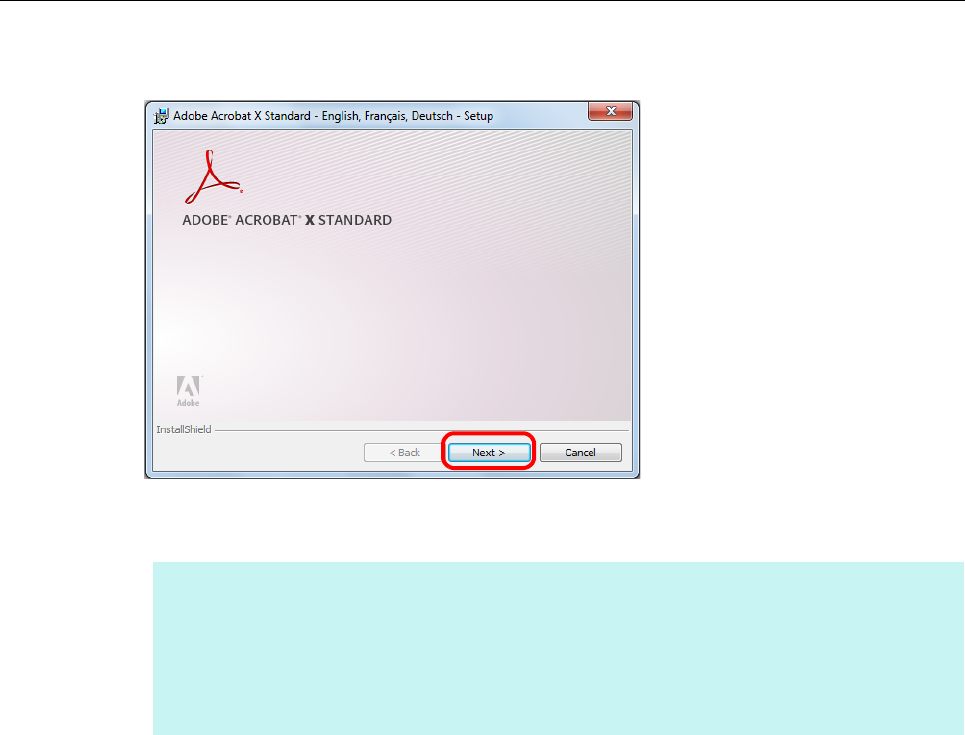
Installing in Windows
89
4. Click the [Next] button.
5. Follow the instructions on the screen to complete the installation.
6. When the installation is complete, remove the Adobe Acrobat DVD-
ROM from the DVD-ROM drive.
HINT
z For details about the installation of Adobe Acrobat, refer to "Readme" included on the Adobe
Acrobat DVD-ROM.
To open Readme, open the file below via Windows Explorer.
DVD-ROM drive:\ReadMe.htm
z For details about how to use Adobe Acrobat, refer to the Adobe Acrobat Help.


















