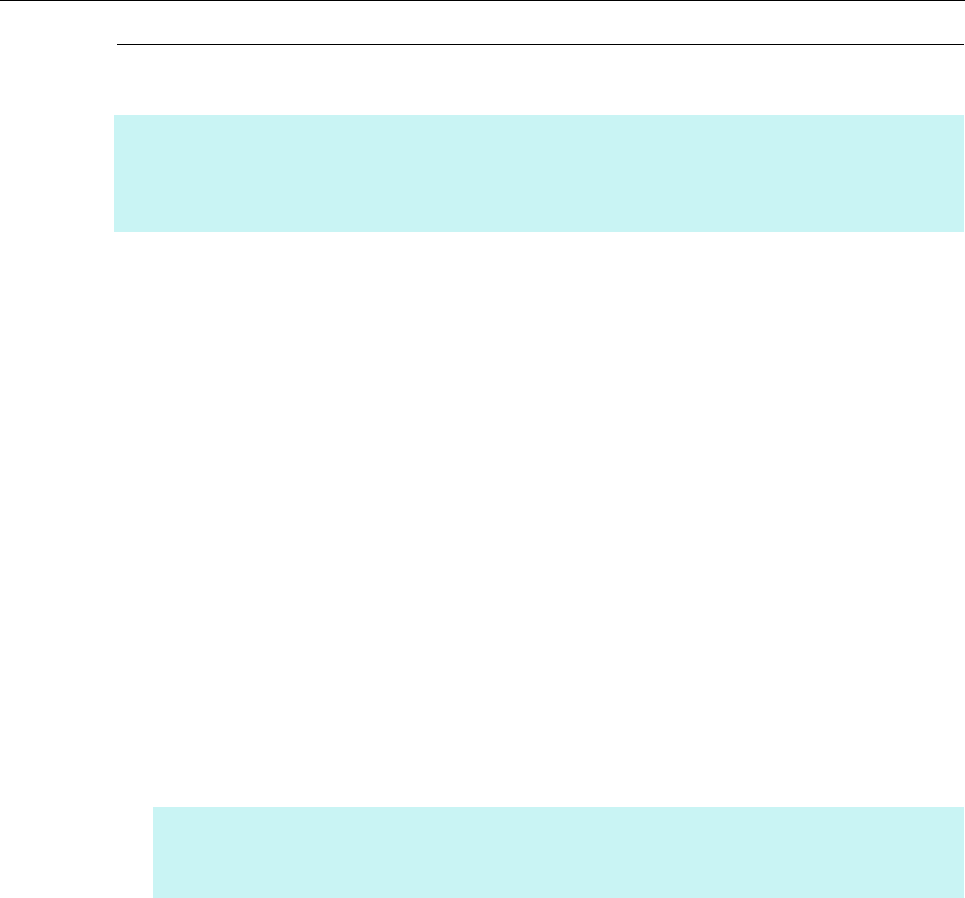
Installing in Windows
72
ScanSnap Software
Install the following software:
z ScanSnap Manager
z ScanSnap Organizer
z CardMinder
z ABBYY FineReader for ScanSnap
The following software is installed at the same time as the above software:
z ScanSnap Online Update
The procedure is as follows.
1. Turn on the computer and log on as a user with Administrator
privileges.
2. Insert the Setup DVD-ROM into the DVD-ROM drive.
D The [ScanSnap Setup] dialog box appears.
HINT
When the installation is complete, a pop-up balloon which indicates that the latest updates are available on the
download server may appear.
For details, refer to the ScanSnap Online Update Help.
HINT
If the [ScanSnap Setup] dialog box does not appear, double-click "ScanSnap.exe" in the Setup DVD-
ROM via Windows Explorer.


















