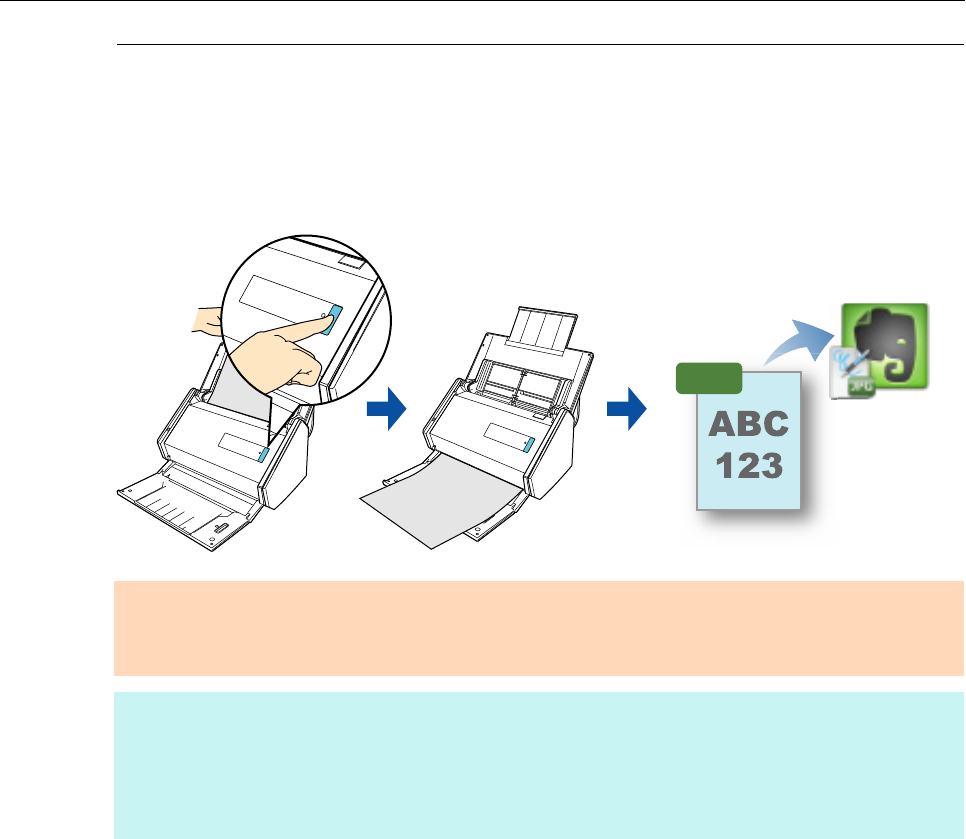
Using ScanSnap with the Quick Menu (for Windows Users)
162
Saving Handwritten Notes to Evernote
This section explains how to save the scanned image as a JPEG file to Evernote.
When you save a JPEG file to Evernote, text recognition is performed on all text, including
handwritten characters, and the file becomes searchable in Evernote.
ATTENTION
z You need to create an Evernote account (free or paid).
z You first need to sign in to Evernote for Windows to save a file to Evernote.
HINT
z By registering the scan and save settings as a profile, you can scan documents with the same profile
at any time. For details, refer to "Profile" (page 198).
z ScanSnap Folder can also be used for this operation. For details, refer to "ScanSnap Folder
Operations" (page 211).
JPEG


















