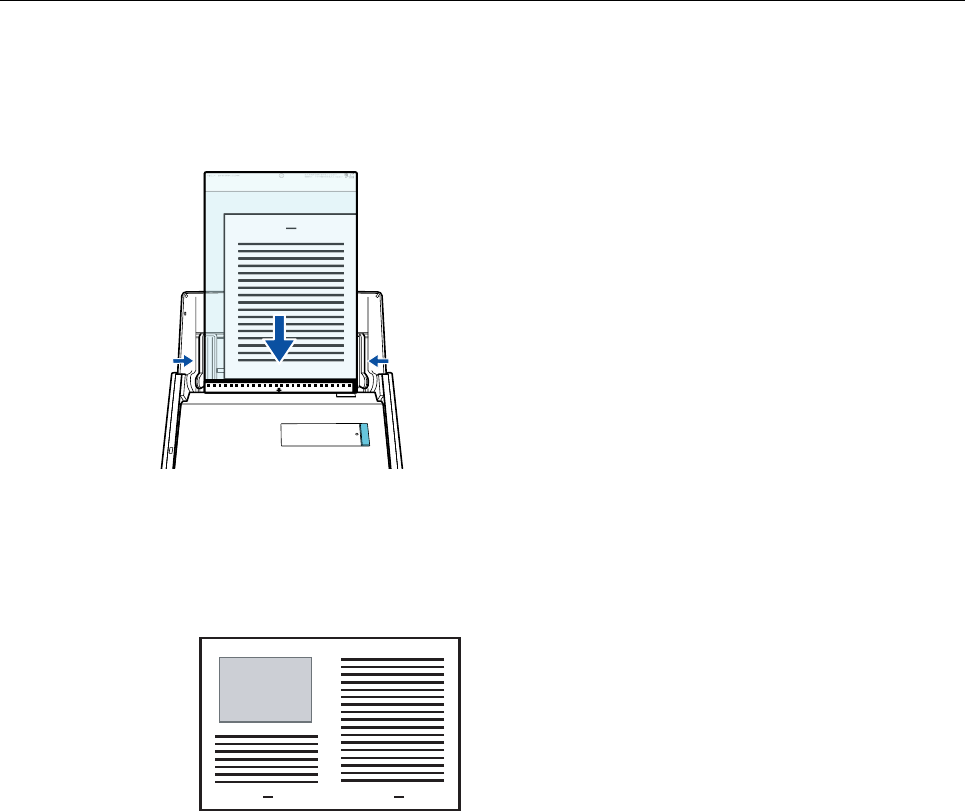
Creating Scanned Images Depending on Intended Use (for Windows Users)
238
6. Place the end with the black and white pattern as the leading edge in
the direction of the arrow.
Secure the Carrier Sheet with the side guides to avoid skewing.
7. Press the [Scan] button on the ScanSnap to start a scan.
D Both sides of the document are scanned and saved as one double-page spread
image.


















