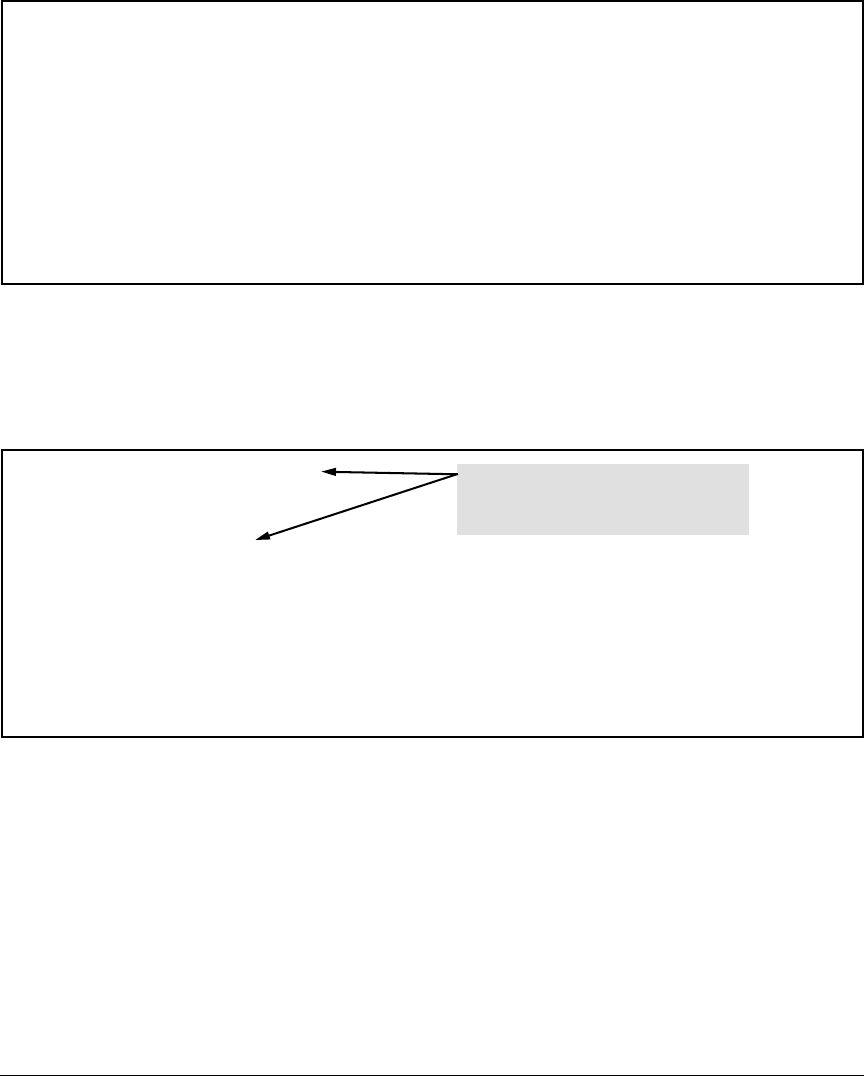
-------- ---------------------------------------------- ----------------
Time Protocols
SNTP: Viewing, Selecting, and Configuring
ProCurve(config)# show sntp
SNTP Configuration
Time Sync Mode: Sntp
SNTP Mode : Unicast
Poll Interval (sec) [720] : 719
Priority SNTP Server Address Protocol Version
-------- ---------------------------------------------- ----------------
1 2001:db8::215:60ff:fe79:8980 7
2 10.255.5.24 3
3 fe80::123%vlan10 3
Figure 9-4. Example of SNTP Configuration When SNTP Is the Selected Time Synchronization Method
In the factory-default configuration (where TimeP is the selected time
synchronization method),
show sntp still lists the SNTP configuration even
though it is not currently in use. For example:
ProCurve(config)# show sntp
SNTP Configuration
Time Sync Mode: Timep
SNTP Mode : Unicast
Poll Interval (sec) [720] : 719
Even though, in this example, TimeP is the
current time synchronous method, the
switch maintains the SNTP configuration.
Priority SNTP Server Address Protocol Version
1 2001:db8::215:60ff:fe79:8980 7
2 10.255.5.24 3
3 fe80::123%vlan10 3
Figure 9-5. Example of SNTP Configuration When SNTP Is Not the Selected Time Synchronization Method
Syntax: show management
This command can help you to easily examine and compare
the IP addressing on the switch. It lists the IP addresses for
all time servers configured on the switch, plus the IP addresses
and default gateway for all VLANs configured on the switch.
9-9


















