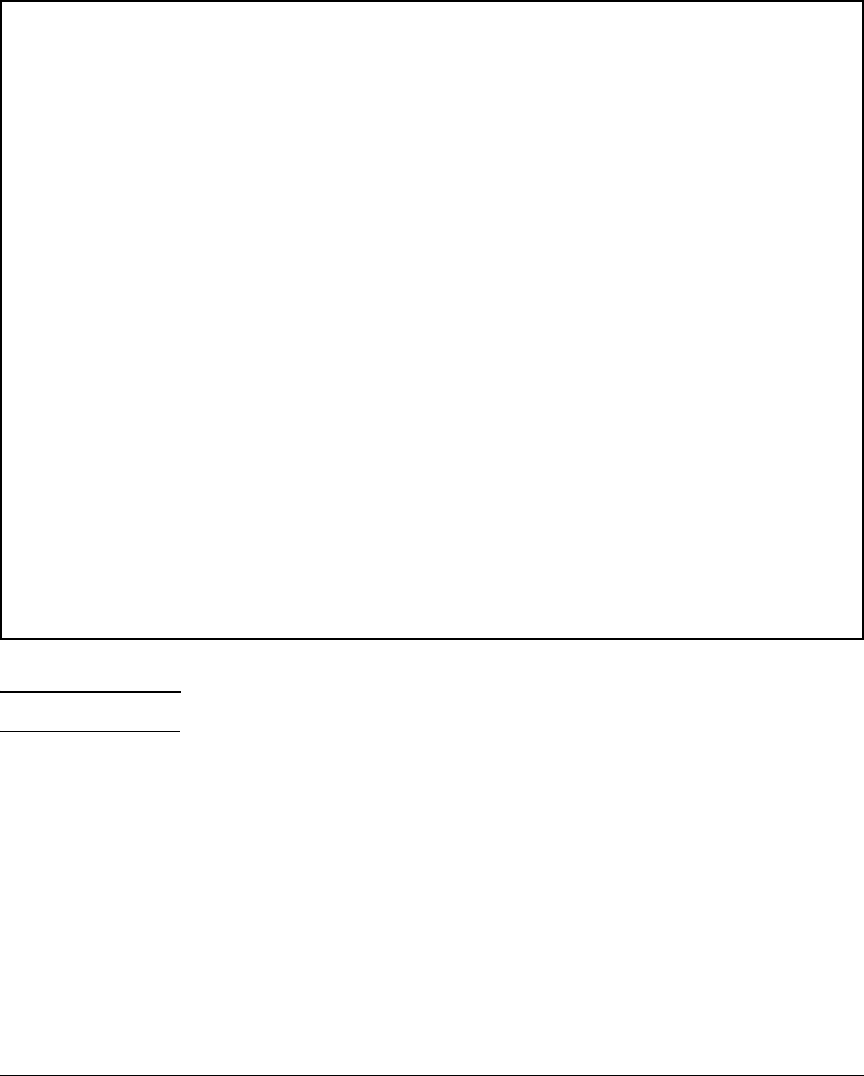
Using the Command Line Interface (CLI)
CLI Control and Editing
ProCurve(config)# show int custom 1-4 port name:4 type vlan intrusion speed
enabled mdi
Status and Counters - Custom Port Status
Intrusion
Port Name Type VLAN Alert Speed Enabled MDI-mode
---- ---------- ---------- ----- --------- ------- ------- --------
1 Acco 10/100T 1 No 100FDx Yes Auto
2 Huma 10/100T 1 No 100FDx Yes Auto
3 Deve 10/100T 1 No 100FDx Yes Auto
4 Lab1 10/100T 1 No 100FDx Yes Auto
ProCurve(config)# alias sic “show int custom 1-4 port name:4 type vlan intrusion
speed enabled mdi”
ProCurve(config)#
ProCurve(config)# sic
Status and Counters - Custom Port Status
Intrusion
Port Name Type VLAN Alert Speed Enabled MDI-mode
---- ---------- ---------- ----- --------- ------- ------- --------
1 Acco 10/100T 1 No 100FDx Yes Auto
2 Huma 10/100T 1 No 100FDx Yes Auto
3 Deve 10/100T 1 No 100FDx Yes Auto
4 Lab1 10/100T 1 No 100FDx Yes Auto
Figure 4-12. Example of Using the Alias Command with show int custom
Note Remember to enclose the command being aliased in quotes.
Command parameters for the aliased command can be added at the end of the
alias command string. For example:
ProCurve(config)# alias sc “show config”
ProCurve(config)# sc status
To change the command that is aliased, re-execute the alias name with new
command options. The new options are used when the alias is executed.
To display the alias commands that have been configured, enter the show alias
command.
4-19


















