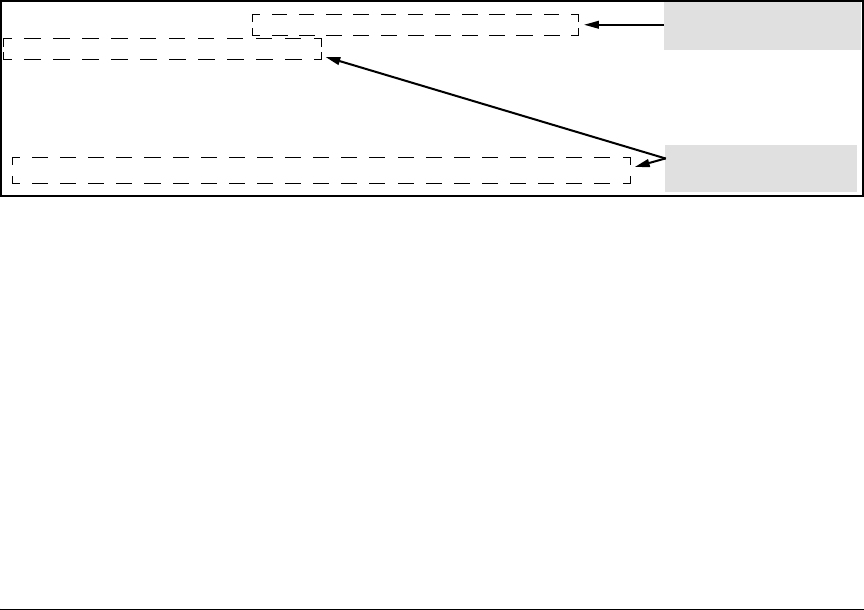
Troubleshooting
DNS Resolver
Note that if the target host is in a domain other than the domain configured
on the switch, then:
■ The host’s domain must be reachable from the switch. This requires
that the DNS server for the switch must be able to communicate with
the DNS server(s) in the path to the domain in which the target host
operates.
■ The fully qualified domain name must be used, and the domain suffix
must correspond to the domain in which the target host operates,
regardless of the domain suffix configured in the switch.
Example. Suppose the switch is configured with the domain suffix
mygroup.procurve.net and the IP address for an accessible DNS server in this
same domain. This time, the operator wants to use the switch to trace the
route to a host named “remote-01” in a different domain named
common.group.net. Assuming this second domain is accessible to the DNS
server already configured on the switch, a traceroute command using the
target’s fully qualified DNS name should succeed.
ProCurve# traceroute remote-01.common.group.net
traceroute to 10.22.240.73
1 hop min, 30 hops max, 5 sec. timeout, 3 probes
1 10.28.229.3 0 ms 0 ms 0 ms
2 10.71.217.1 0 ms 0 ms 0 ms
3 10.0.198.2 1 ms 0 ms 0 ms
4 10.22.240.73 0 ms 0 ms 0 ms
Fully Qualified Host Name for
the Target Host
IP Address for Target Host
“remote-01”
Figure C-28. Example Using the Fully Qualified Domain Name for an Accessible Target in Another Domain
Configuring and Using DNS Resolution
with DNS-Compatible Commands
1. Determine the following:
a. The IP address for a DNS server operating in a domain in your
network
b. The priority (1 - 3) of the selected server, relative to other DNS servers
in the domain
c. The domain name for an accessible domain in which there are hosts
you want to reach with a DNS-compatible command. (This is the
domain suffix in the fully qualified domain name for a given host
C-73


















