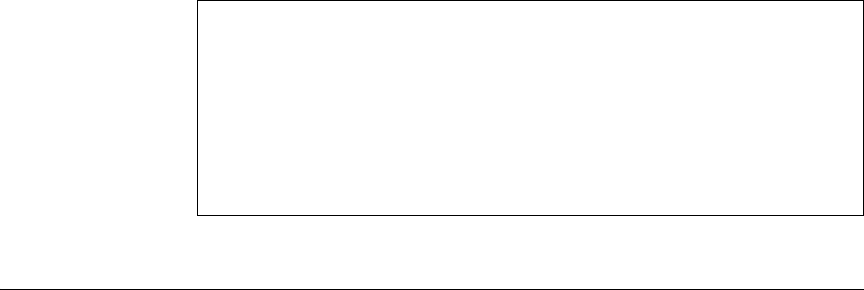
-----------
-------------- -----------------
Configuring for Network Management Applications
Using SNMP Tools To Manage the Switch
SNMPv3 User Commands
Syntax: [no] snmpv3 user <user_name>
Adds or deletes a user entry for SNMPv3. Authorization
and privacy are optional, but to use privacy, you must
use authorization. When you delete a user, only the
<user_name> is required.
[auth <md5 | sha> <auth_pass>]
With authorization, you can set either MD5 or SHA
authentication. The authentication password
<auth_pass> must be 6-32 characters in length and is
mandatory when you configure authentication.
Default: None
[priv <des | aes> <priv_pass>]
With privacy, the switch supports DES (56-bit) and
AES (128-bit) encryption. The privacy password
<priv_pass> must be 6-32 characters in length and is
mandatory when you configure privacy.
Default: DES
Note: Only AES 128-bit and DES 56-bit encryption are
supported as privacy protocols. Other non-standard
encryption algorithms, such as AES-172, AES-256, and
3-DES are not supported.
Listing Users. To display the management stations configured to access the
switch with SNMPv3 and view the authentication and privacy protocols that
each station uses, enter the show snmpv3 user command.
Syntax: show snmpv3 user
This example displays information about the management stations configured
on VLAN 1 to access the switch.
ProCurve# configure terminal
ProCurve(config)# vlan 1
ProCurve(vlan-1)# show snmpv3 user
Status and Counters - SNMPv3 Global Configuration Information
User Name
Auth. Protocol Privacy Protocol
initial
MD5 CFB AES-128
NetworkAdmin
MD5 CBC-DES
Figure 13-3. Example of Management Station Information
13-9


















