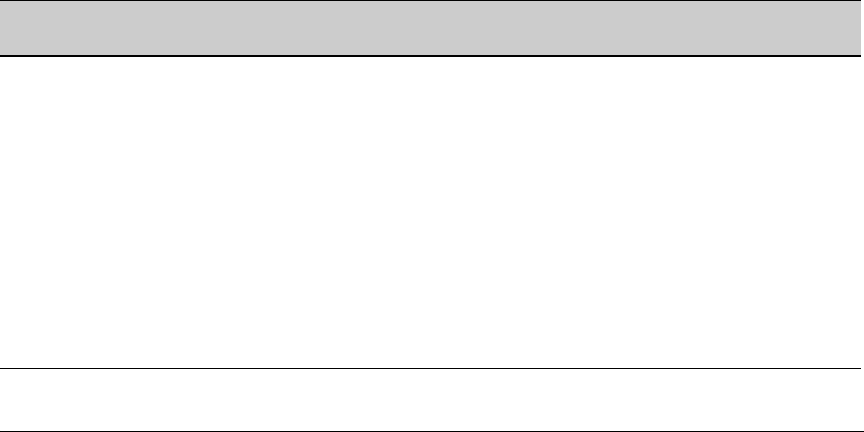
Power Over Ethernet (PoE) Operation
Configuring PoE Operation
Configuring the PoE Port Priority Level
Syntax: interface < port-list >
power-over-ethernet [ critical | high | low ]
Reconfigures the PoE priority level on <port-list >. For a given level,
ports are prioritized by port number in ascending order. For
example, if ports 1-24 have a priority level of critical, port 1 has
priority over ports 2-24.
If there is not enough power available to provision all active PoE
ports at a given priority level, then the lowest-numbered port at that
level will be provisioned first. PoE priorities are invoked only when
all active PoE ports cannot be provisioned (supplied with PoE
power).
• Critical: Specifies the highest-priority PoE support for
<port-list >. The active PoE ports at this level are provisioned before
the PoE ports at any other level are provisioned.
• High: Specifies the second priority PoE support for
<port-list >. The active PoE ports at this level are provisioned before
the Low priority PoE ports are provisioned.
• Low: (the default): Specifies the third priority PoE support for
<port-list >. The active PoE ports at this level are provisioned only
if there is power available after provisioning any active PoE
ports at the higher priority levels.
Table 11-1 provides examples of how PoE priority settings impact operation.
Table 11-1. Example of PoE Priority Operation on the HP ProCurve 2520-24-PoE
Priority
Setting
Configuration Command and Resulting Operation
Critical This priority class always receives power. If there is not enough power to provision PDs on all of the ports
configured for this class, then no power goes to ports configured for High and Low priority. If there is
enough power to provision PDs on only some of the “Critical” ports, then power is allocated to the “Critical”
ports in ascending order, beginning with the lowest-numbered port in the class. For this example, the CLI
command to set ports to “Critical” is:
ProCurve(config)# interface 1-3 power critical
High This priority class receives power only if all PDs on ports with a Critical priority setting are receiving full
power. If there is not enough power to provision PDs on all ports with a High priority, then no power goes
to ports with a Low priority. If there is enough power to provision PDs on only some of the “High” ports,
then power is allocated to the “High” ports in ascending order until all available power is in use. For this
example, the CLI command to set ports to “High” is:
ProCurve(config)# interface 4-7 power high
11-9


















