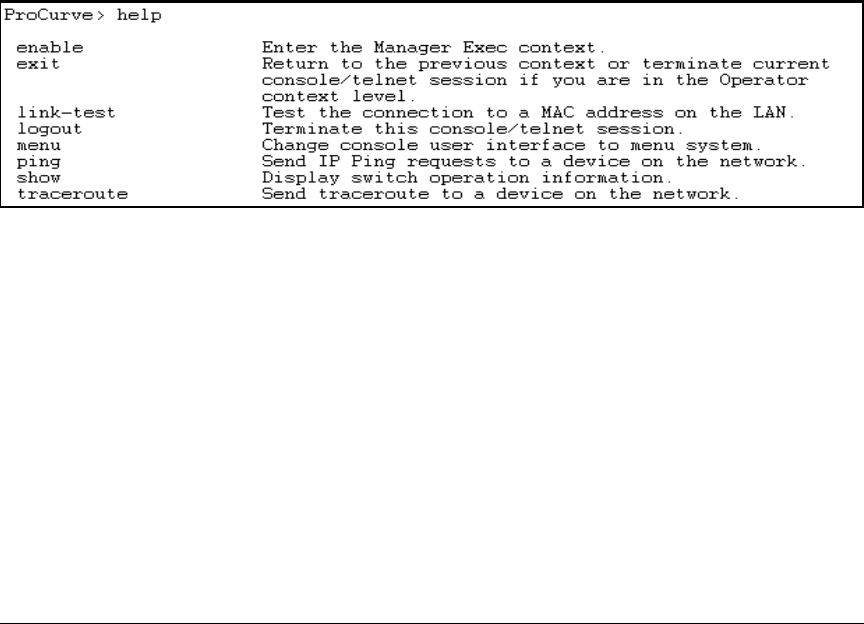
Using the Command Line Interface (CLI)
Using the CLI
Displaying CLI “Help”
CLI Help provides two types of context-sensitive information:
■ Command list with a brief summary of each command’s purpose
■ Detailed information on how to use individual commands
Displaying Command-List Help.
Syntax: help
Displays a listing of command Help summaries for all
commands available at the current privilege level. That is, at
the Operator level, executing help displays the Help summaries
only for Operator-Level commands. At the Manager level,
executing help displays the Help summaries for both the
Operator and Manager levels, and so on.
For example, to list the Operator-Level commands with their purposes:
Figure 4-6. Example of Context-Sensitive Command-List Help
Displaying Help for an Individual Command.
Syntax: < command-string > help
This option displays Help for any command available at the
current context level.
For example, to list the Help for the interface command in the Global Config-
uration privilege level:
4-11


















