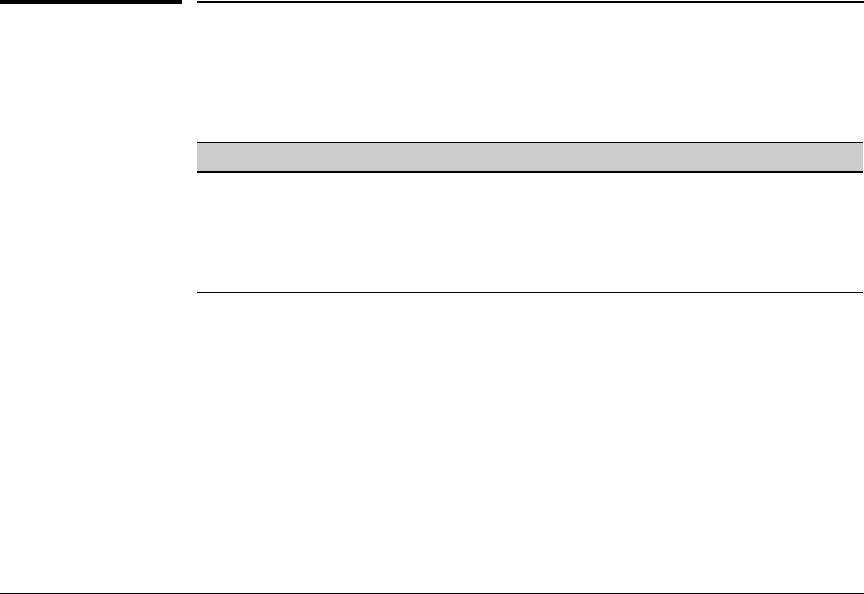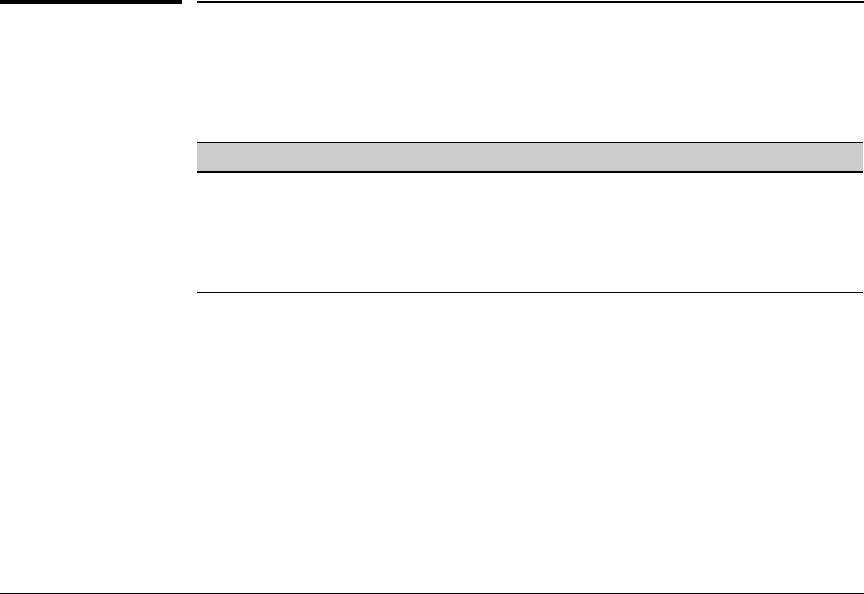
File Transfers
Transferring Switch Configurations
Xmodem: Copying a Software Image from the Switch to a
Serially Connected PC or UNIX Workstation
To use this method, the switch must be connected via the serial port to a PC
or UNIX workstation.
Syntax: copy flash xmodem < pc | unix >
Uses Xmodem to copy a designated configuration file from the
switch to a PC or Unix workstation.
For example, to copy the primary flash image to a serially connected PC:
1. Execute the following command:
Procurve# copy xmodem flash
Press ‘Enter’ and start XMODEM on your host...
2. After you see the above prompt, press
[Enter].
3. Execute the terminal emulator commands to begin the file transfer.
Transferring Switch Configurations
Transfer Features
Feature Page
Use TFTP to copy from a remote host to a config file. A-24
Use TFTP to copy a config file to a remote host. A-26
Use Xmodem to copy a configuration from a serially connected host to a config file. A-26
Use Xmodem to copy a config file to a serially connected host. A-26
Using the CLI commands described in this section, you can copy switch
configurations to and from a switch.
A-23