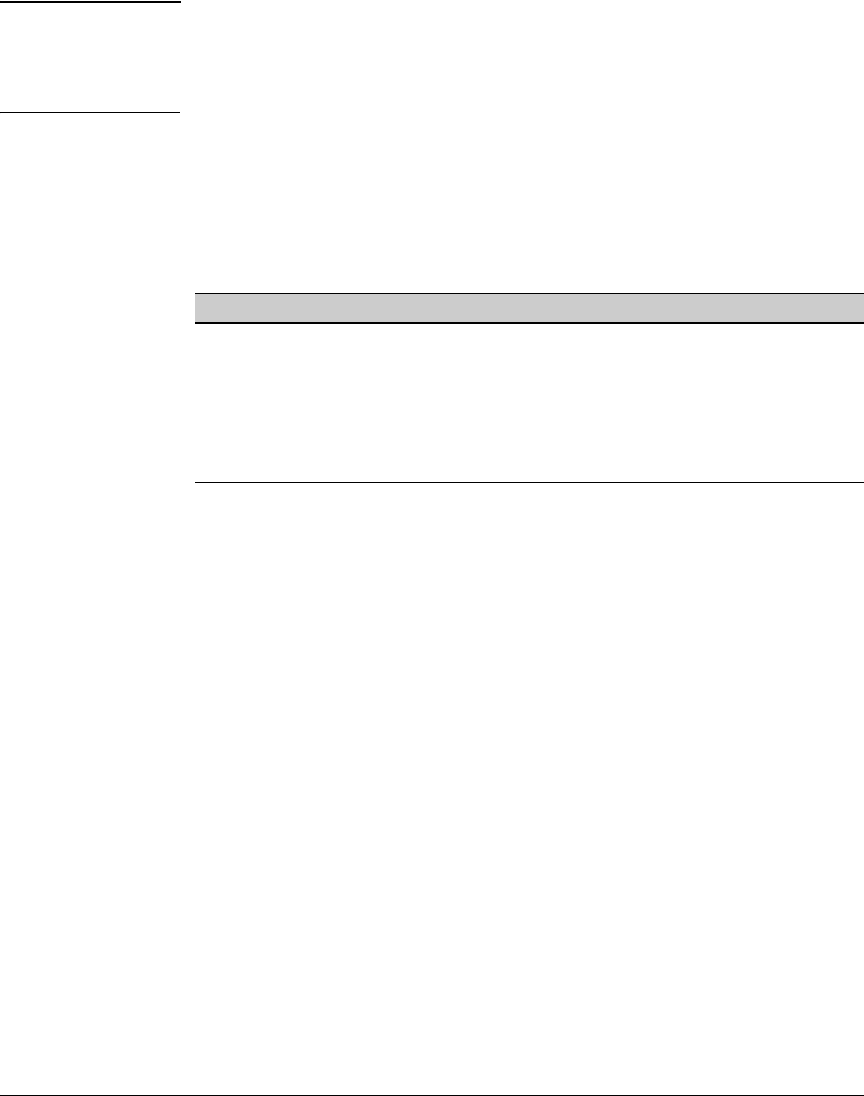
Port Status and Configuration
Viewing Port Status and Configuring Port Parameters
Note Each field has an fixed minimum width to be displayed. If you specify a field
width smaller than the minimum width, the information is displayed at the
minimum width. For example, if the minimum width for the Name field is 4
characters and you specify Name:2, the Name field displays 4 characters.
Parameters can be entered in any order. There is a limit of 80 characters per
line; if you exceed this limit an error displays.
Error Messages
Error Error Message
Requesting too many fields (total characters Total length of selected data exceeds one line
exceeds 80)
Field name is misspelled Invalid input: <input>
Mistake in specifying the port list Module not present for port or invalid port:
<input>
The port list is not specified Incomplete input: custom
Note on Using Pattern Matching with the
“Show Interfaces Custom” Command
If you have included a pattern matching command to search for a field in the
output of the show int custom command and the show int custom command
produces an error, the error message may not be visible and the output is
empty. For example, if you enter a command that produces an error (vlan is
misspelled) with the pattern matching include option:
ProCurve(config)# show int custom 1-3 name vlun |
include vlan1
the output may be empty. It is advisable to try the show int custom command
first to ensure there is output, and then enter the command again with the
pattern matching option.
10-13


















