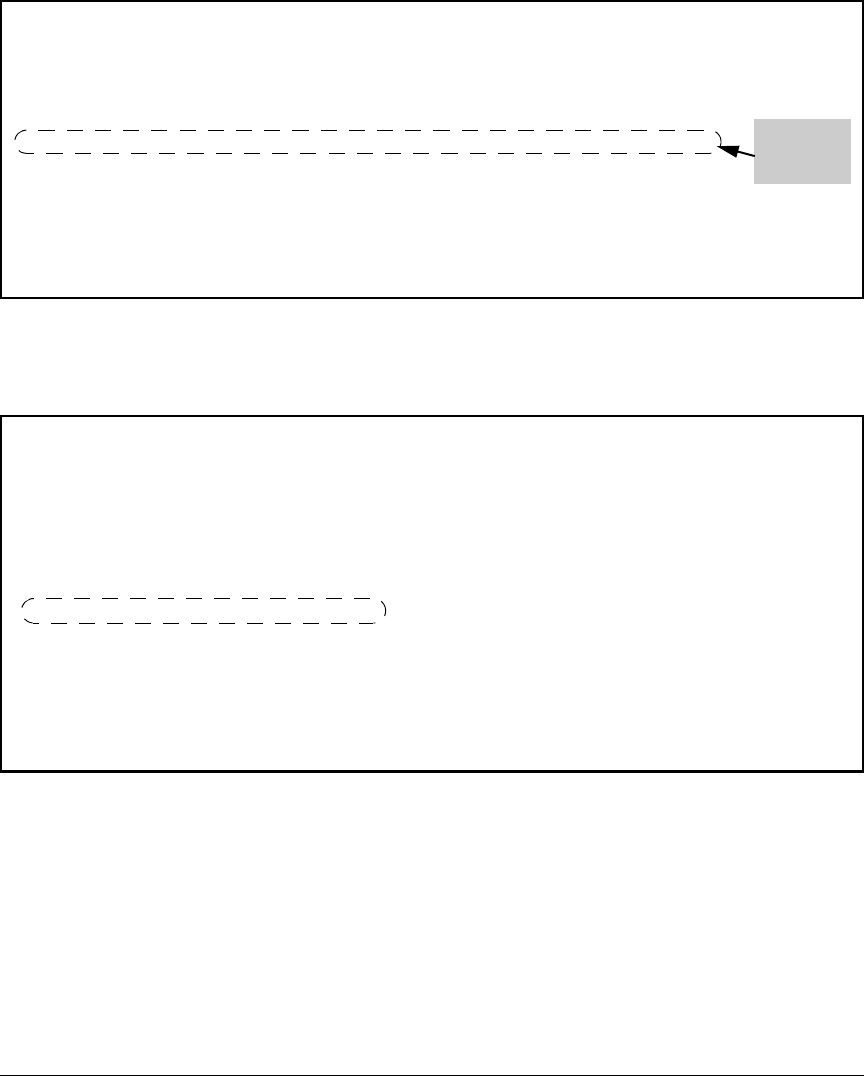
Power Over Ethernet (PoE) Operation
Configuring PoE Operation
ProCurve(config)# show power-over-ethernet 6
Status and Counters - Port Power Status for port 6
Power Enable : Yes
LLDP Detect : enabled
Priority : low Configured Type :
AllocateBy : value Value : 15 W
Detection Status : Delivering Power Class : 2
Maximum
power
delivered
Over Current Cnt : 0 MPS Absent Cnt : 0
Power Denied Cnt : 0 Short Cnt : 0
Voltage : 49.1 V Current : 154 mA
Power : 8.4 W
Figure 11-2. Example Displaying PoE Allocation by Value and the Maximum Power Delivered
If you set the PoE maximum value to less than the PD requires, a fault occurs.
ProCurve(config)# int 7 poe-value 4
ProCurve(config)# show power-over-ethernet 7
Status and Counters - Port Power Status for port 7
Power Enable : Yes
LLDP Detect : enabled
Priority : low Configured Type :
AllocateBy : value Value : 4 W
Detection Status : Other Fault Power Class : 2
Over Current Cnt : 0 MPS Absent Cnt : 0
Power Denied Cnt : 2 Short Cnt : 0
Voltage : 49.1 V Current : 154 mA
Power : 8.4 W
Figure 11-3. Example Showing PoE Power Value Set Too Low for the PD
11-12


















