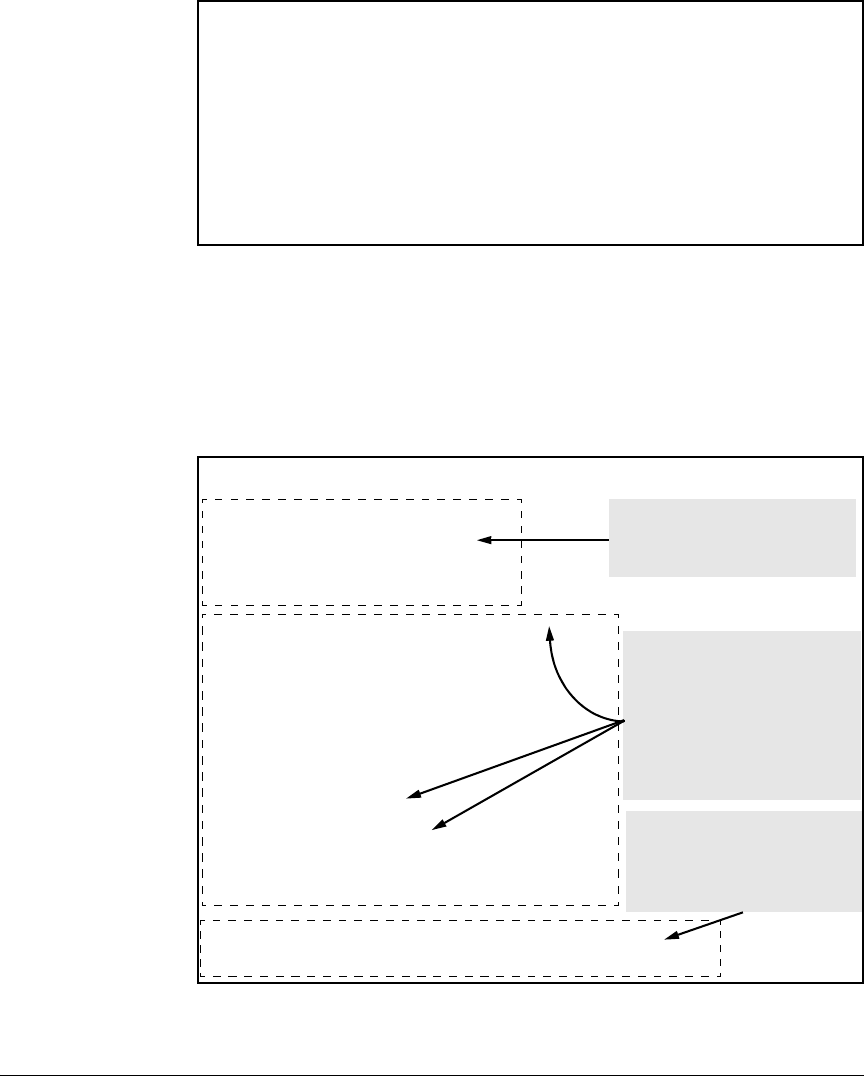
Troubleshooting
Debug/Syslog Operation
ProCurve(config)# show debug
Debug Logging
Destination:
Logging - -
10.28.38.164
Facility=kern
Severity=warning
System module=all-pass
Enabled debug types:
event
Figure C-9. Sample Output of show debug Command
Example: In the following example, no Syslog servers are configured on the
switch (default setting). When you configure a Syslog server, debug logging is
enabled to send Event Log messages to the server. To limit the Event Log
messages sent to the Syslog server, specify a set of messages by entering the
logging severity and logging system-module commands.
ProCurve(config)# show debug
Debug Logging
Destination: None
Enabled debug types:
None are enabled
ProCurve(config)# logging 10.28.38.164
ProCurve(config)# write memory
ProCurve(config)# show debug
Debug Logging
Destination:
Logging --
10.28.38.164
Facility=user
Severity=debug
System module=all-pass
Enabled debug types:
event
ProCurve(config)# logging severity error
ProCurve(config)# logging system-module iplock
Displays the default debug
configuration. (No Syslog server IP
addresses or debug types are
configured.)
When you configure a Syslog IP
address with the logging
command, by default, the switch
enables debug messaging to the
Syslog address and the user
facility on the Syslog server, and
sends Event Log messages of all
severity levels from all system
modules.
You can enter the logging severity
and logging system-module
commands to specify a subset of
Event Log messages to send to the
Syslog server.
Figure C-10. Syslog Configuration to Receive Event Log Messages From Specified
System Module and Severity Levels
C-37


















