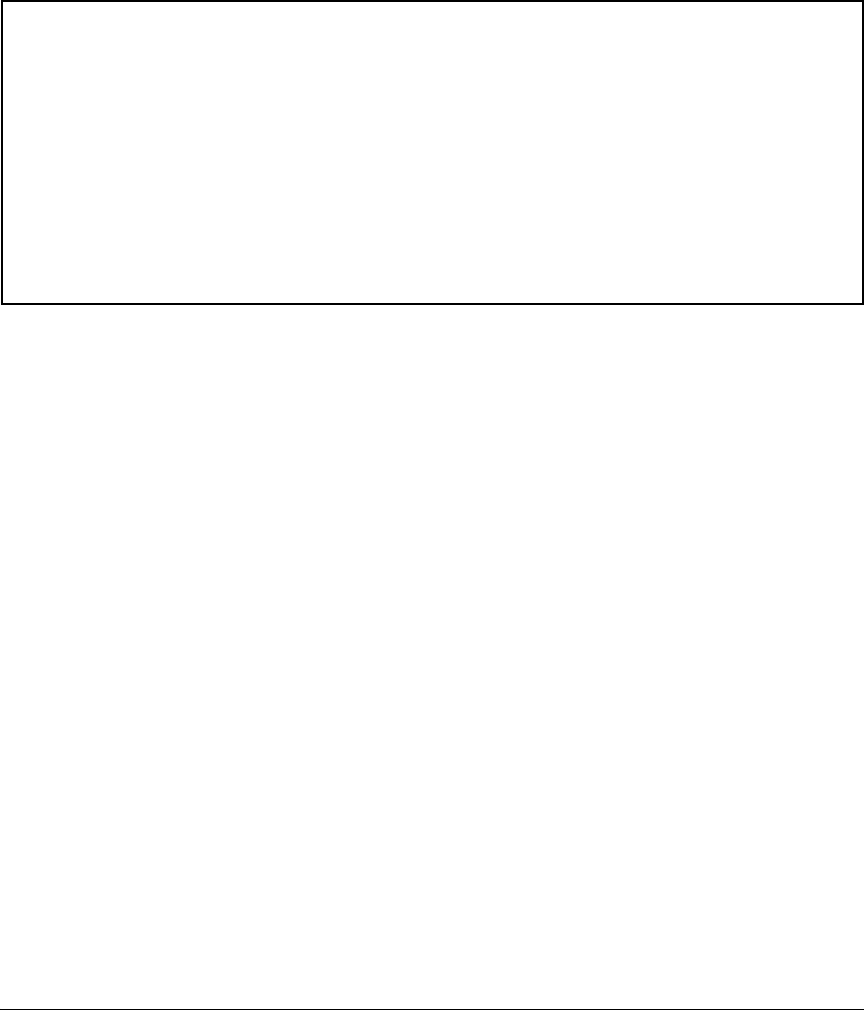
Power Over Ethernet (PoE) Operation
Viewing PoE Configuration and Status
For example, if you wanted to view the PoE status of port 5, you would use
show power-over-ethernet 5 to display the data:
ProCurve(config)# show power-over-ethernet 5
Status and Counters - Port Power Status for port 5
Power Enable : Yes
LLDP Detect : disabled
Priority : low Configured Type :
AllocateBy : usage Value : 17 W
Detection Status : Searching Power Class : 0
Over Current Cnt : 0 MPS Absent Cnt : 0
Power Denied Cnt : 0 Short Cnt : 0
Voltage : 0.0 V Current : 0 mA
Power : 0.0 W
Figure 11-6. Example of Output for show power-over-ethernet for a Port
11-20


















