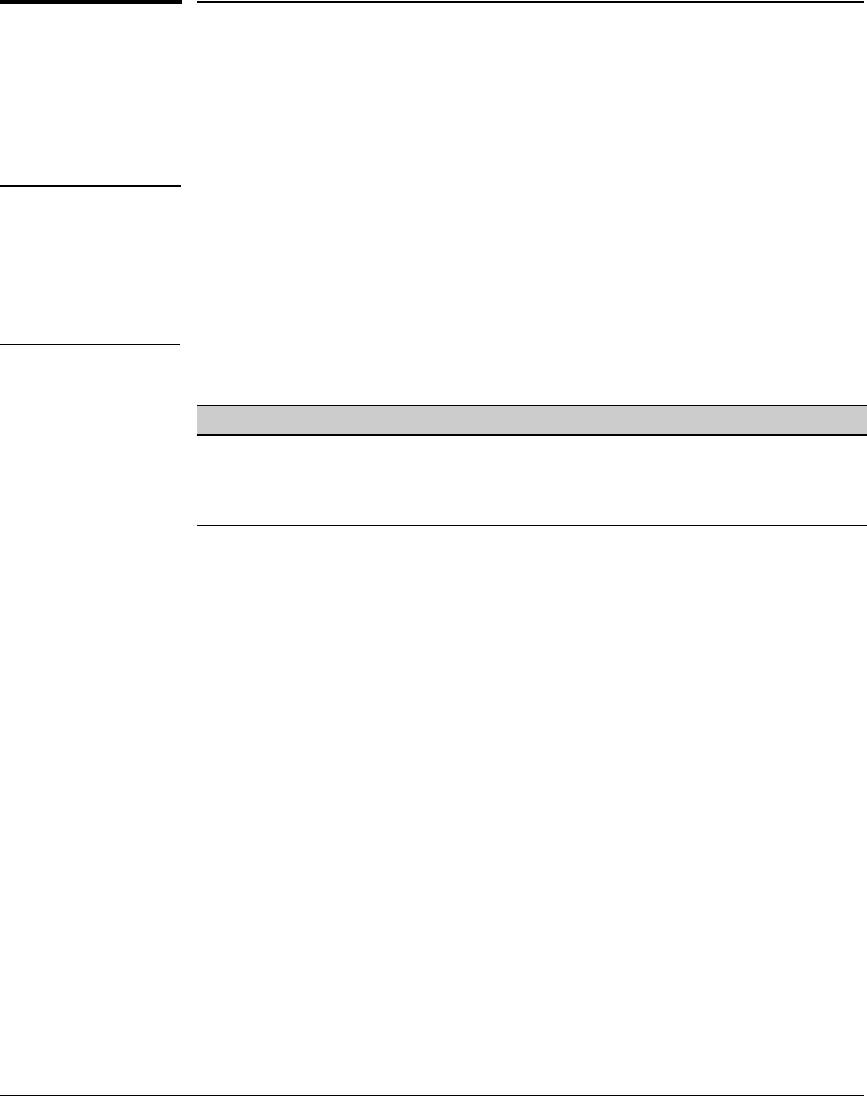
Port Trunking
Trunk Group Operation Using LACP
Trunk Group Operation Using LACP
The switch can automatically configure a dynamic LACP trunk group or you
can manually configure a static LACP trunk group.
Note LACP requires full-duplex (FDx) links of the same media type (10/100Base-T,
100FX, etc.) and the same speed, and enforces speed and duplex conformance
across a trunk group. For most installations, ProCurve recommends that you
leave the port Mode settings at Auto (the default). LACP also operates with
Auto-10, Auto-100, and Auto-1000 (if negotiation selects FDx), and 10FDx, 100FDx,
and 1000FDx settings.
LACP trunk status commands include:
Trunk Display Method Static LACP Trunk Dynamic LACP Trunk
CLI
show lacp command Included in listing. Included in listing.
CLI
show trunk command Included in listing. Not included.
Port/Trunk Settings screen in menu interface Included in listing. Not included
Thus, to display a listing of dynamic LACP trunk ports, you must use the show
lacp command.
In most cases, trunks configured for LACP on the switches covered inthisguide
operate as described in table 12-4 on the next page.
12-18


















