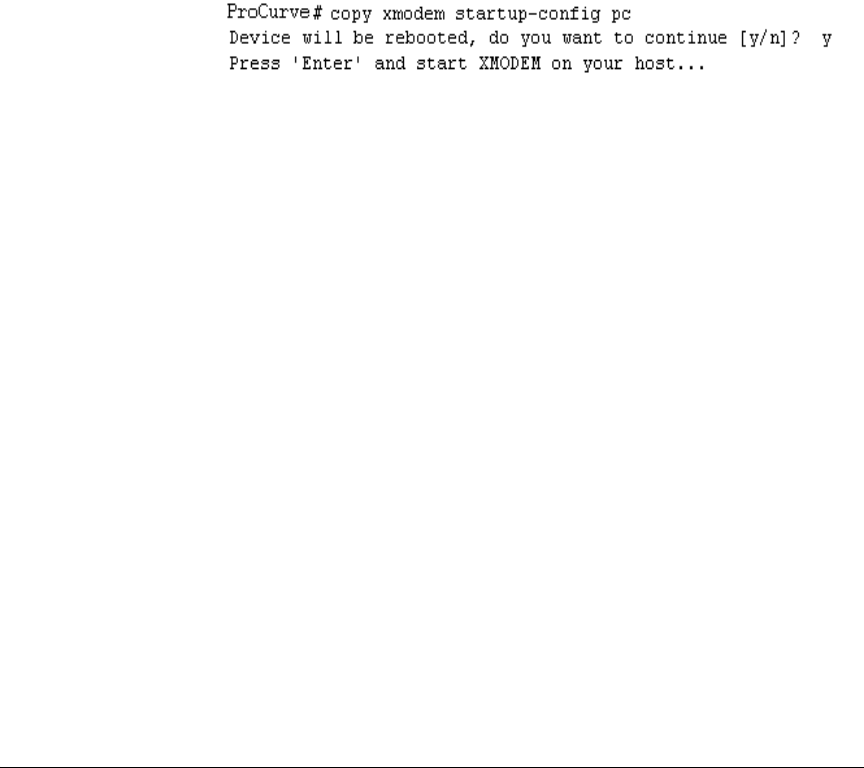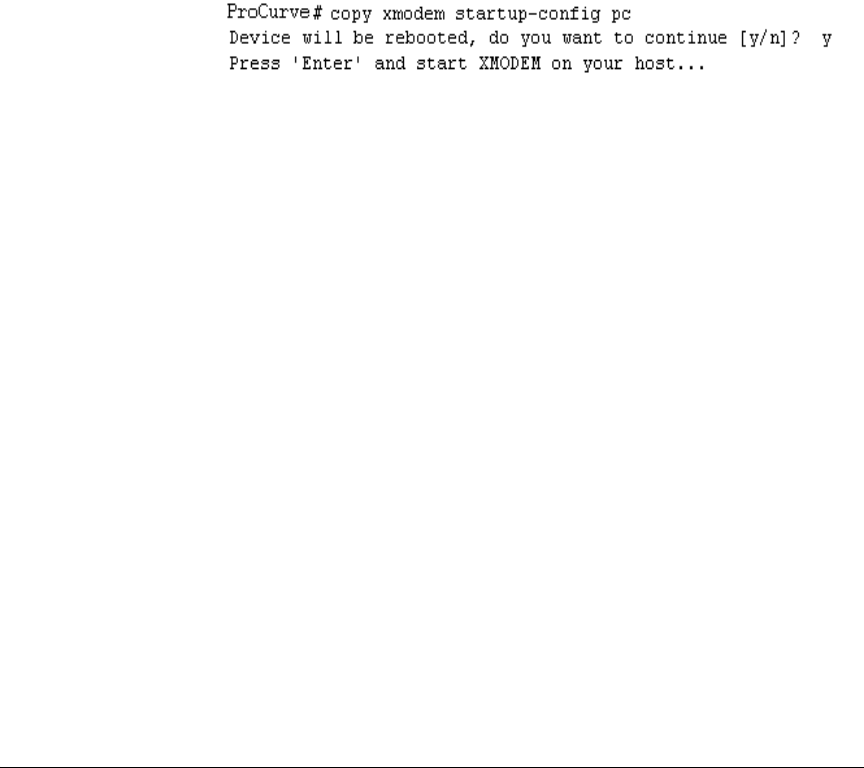
File Transfers
Transferring Switch Configurations
Syntax: copy xmodem startup-config < pc | unix >
copy xmodem config < filename > < pc | unix >
Copies a configuration file from a serially connected PC or
UNIX workstation to a designated configuration file on the
switch. For more on multiple configuration files, refer to
“Multiple Configuration Files” on page 6-23
.
For example, to copy a configuration file from a PC serially connected to the
switch:
1. Execute the following command:
2. After you see the above prompt, press
[Enter].
3. Execute the terminal emulator commands to begin the file transfer.
4. When the download finishes, you must reboot the switch to implement
the newly downloaded software. To do so, use one of the following
commands:
Syntax: boot system flash [ primary | secondary ]
boot system flash [ config < filename >]
Switches boot from the designated configuration file. For more
on multiple configuration files, refer to “Multiple Configura-
tion Files” on page 6-23.
Syntax:
reload
Reboots from the flash image currently in use.
(For more on these commands, refer to “Rebooting the Switch” on page
6-18.)
A-27